Remote Experiment Design
Overview
This is a guide to using Synapse without connected hardware. This document is designed to help TDT users learn how to setup and use Synapse on another computer for experimental design and testing. TDT provides the Corpus emulation software with the installation of TDT Drivers/ RPvdsEx. Corpus can be used to emulate your existing RZ and PZ hardware, thus allowing users to run gizmos and data through a Synapse experiment as if they were using real hardware.
This guide will take you through installation of Synapse and Corpus on another computer, setting up your exact TDT rig, and run you through an example experiment. If you need assistance with any part of this document, feel free to email support@tdt.com or call into our office (+1.386.462.9622) and a TDT Tech Support Engineer will gladly assist.
Installing TDT Drivers and Synapse on another Computer
Installation instructions will be split into two paths: if you have the USB stick with TDT software or if you do not.
If you have your original TDT USB Stick that came with your system
Then you can simply use the built-in installer on your USB on your new computer. You will want to make sure to be using the same version as your Lab rig's Synapse (check in Menu → About). If your USB version is out of date, you can install the software and then update Synapse by first downloading TDT Drivers/ RPvdsEx from our Downloads webpage, and then from Synapse going to Menu → About → Check for Updates and installing the latest version of Synapse.
If you do not have your original TDT USB Stick
Then you can download everything from online.
First, you must install TDT Drivers/ RPvdsEx from our Downloads webpage.
After installing TDT Drivers, you can then proceed to install Synapse Essentials on your machine. Please contact support@tdt.com for the password and have the original PI or purchaser information to verify purchase.
Setting Up Corpus for Your Rig
Before you start, you will want to have your existing rig from your dedicated TDT computer. You can retrieve this in Synapse by going to Menu → Edit Rig → Export.
If you have any experiments that you specifically want to work on, you can also export them from Synapse by clicking their name Export (https://www.tdt.com/docs/lightning/synapse/#export-an-experiment)
-
Open Synapse. The rig editor should appear, and it will be blank. In this window, proceed by importing your rig (*.synrig file) and setting up any peripheral devices (PZ5 in particular) for the correct number of channels.
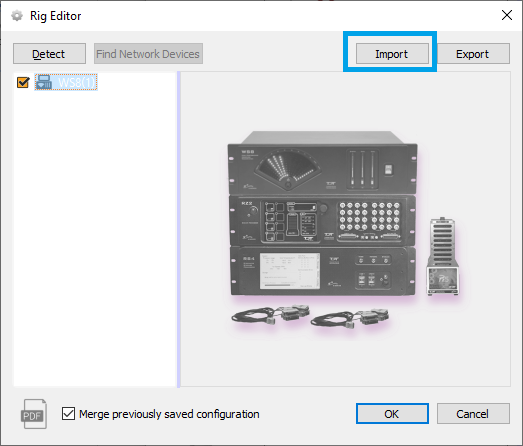
Open Synapse → Import Rig 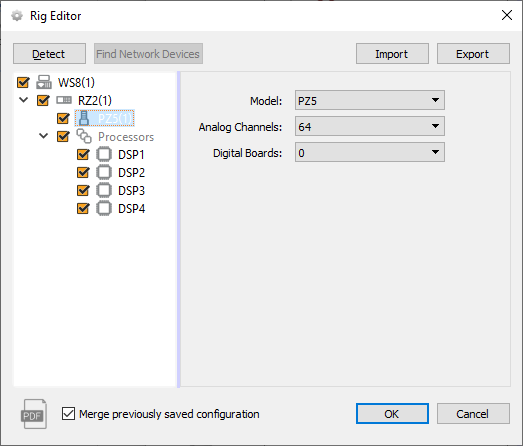
A Setup Rig If you do not have a Rig file, you can right click WS8 and add RZ devices and DSPs as you see fit.
-
Press 'OK' in the rig editor and then launch Corpus. Make sure that the correct devices appear in the Corpus window.
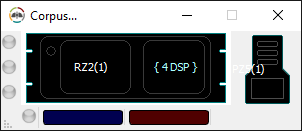
Example Experiment
Here is a simple example experiment showing audio stimulation with online spike sorting and LFP filtering. The PZ5 will send fake data out to the PCA Spike Sorting and Neural Stream Processor gizmos. The Ultrasonic Stimulation gizmo (uStim) is routed to the DAC output of the RZ2 in preparation for export to the main lab rig in the future.
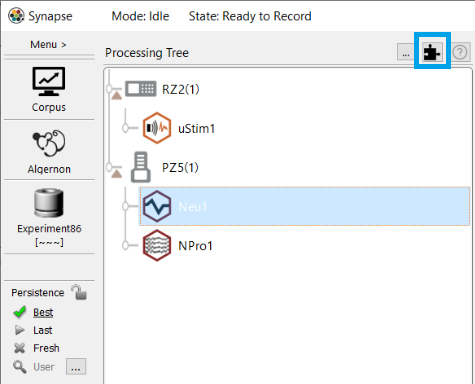 |
| Example Processing Tree |
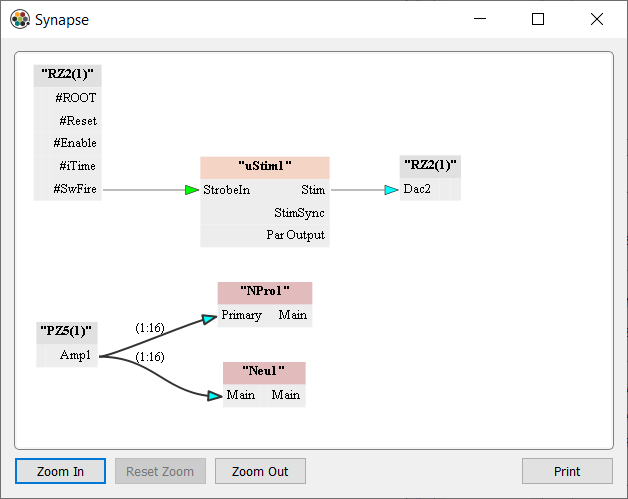 |
| Example Connections Diagram |
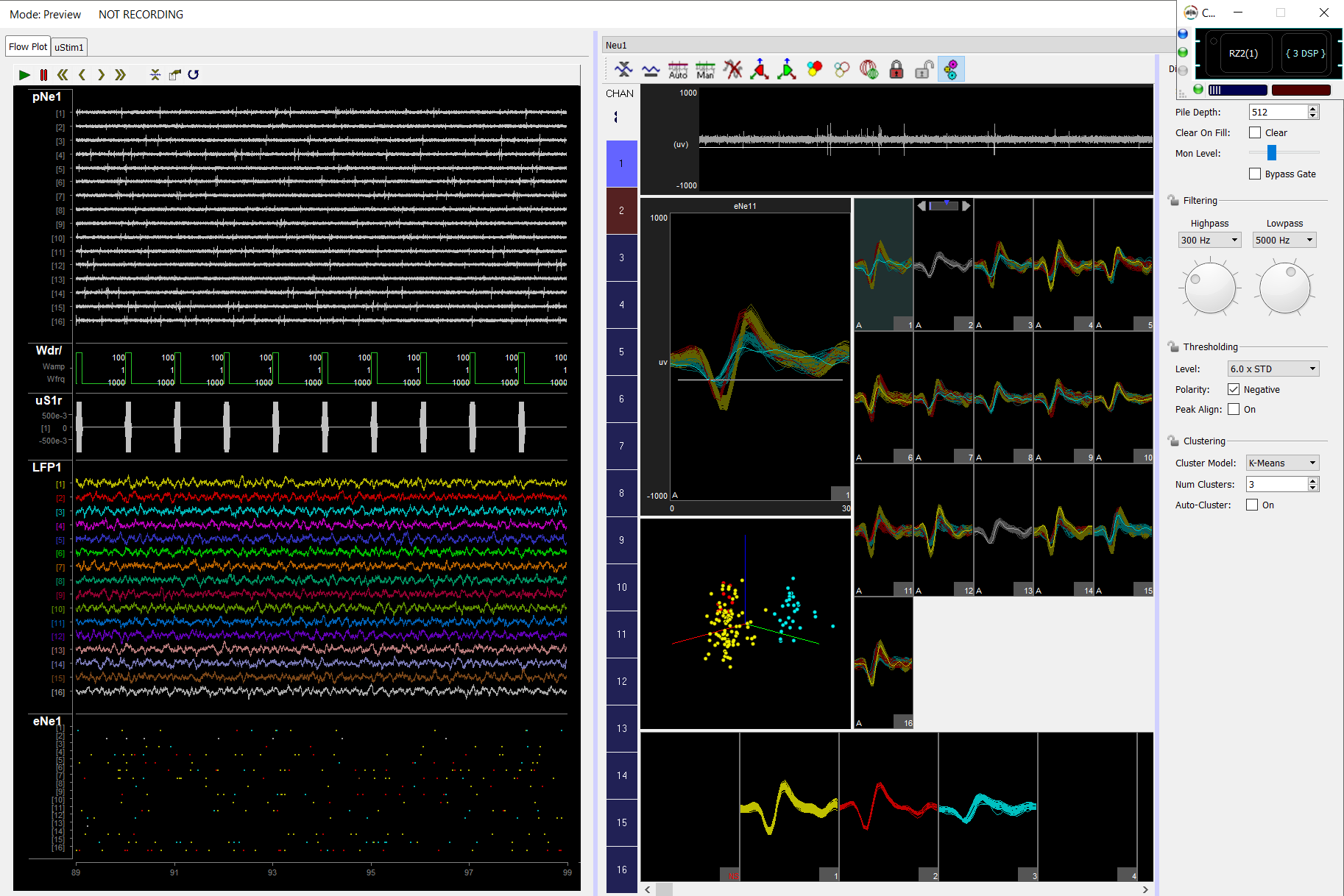 |
| Example experiment running with fake data generated by Corpus |
Using Your Own Data
You can add your own data in Corpus to replay previously recorded ADC or PZ5 signals. Please see the 'Inputting Fake Data' section of the Corpus User Guide for more details.
If you have MATLAB on your computer, you can also use the SynapseAPI and this example script to export continuous data to Corpus. Please be sure to have the MATLAB SDK installed on your computer and make sure it is in your MATLAB path.
Exporting Your Experiment to Another Computer
Exporting your new experiment is simple. Just click the experiment name → export. See this Lightning Video.
Importing is also straightforward. You can drag and drop your *.synexpz file into the Processing tree of Synapse. See this Lightning Video.
Corpus Limitations
Because you are not using real hardware, there will be limitations on some closed-loop experiments because data cannot be output, and the inputs are limited to faking the signal in corpus.
Certain peripheral devices, such as IZ2 stimulators, RS4 data streamers, RV2 video trackers, cannot be emulated by Corpus. They can appear in the rig, but they will not do anything during runtime. See the Corpus User Guide for a list of supported devices.