Selector
Common Use Cases
Pick off individual channels from a multi-channel stream, or isolate specific channel and sort code combinations from Sort Binner. Use this gizmo for routing individual channels for monitoring or further processing, or for reading Sort Binner outputs of single channel + sort code information.
Gizmo Help Slides
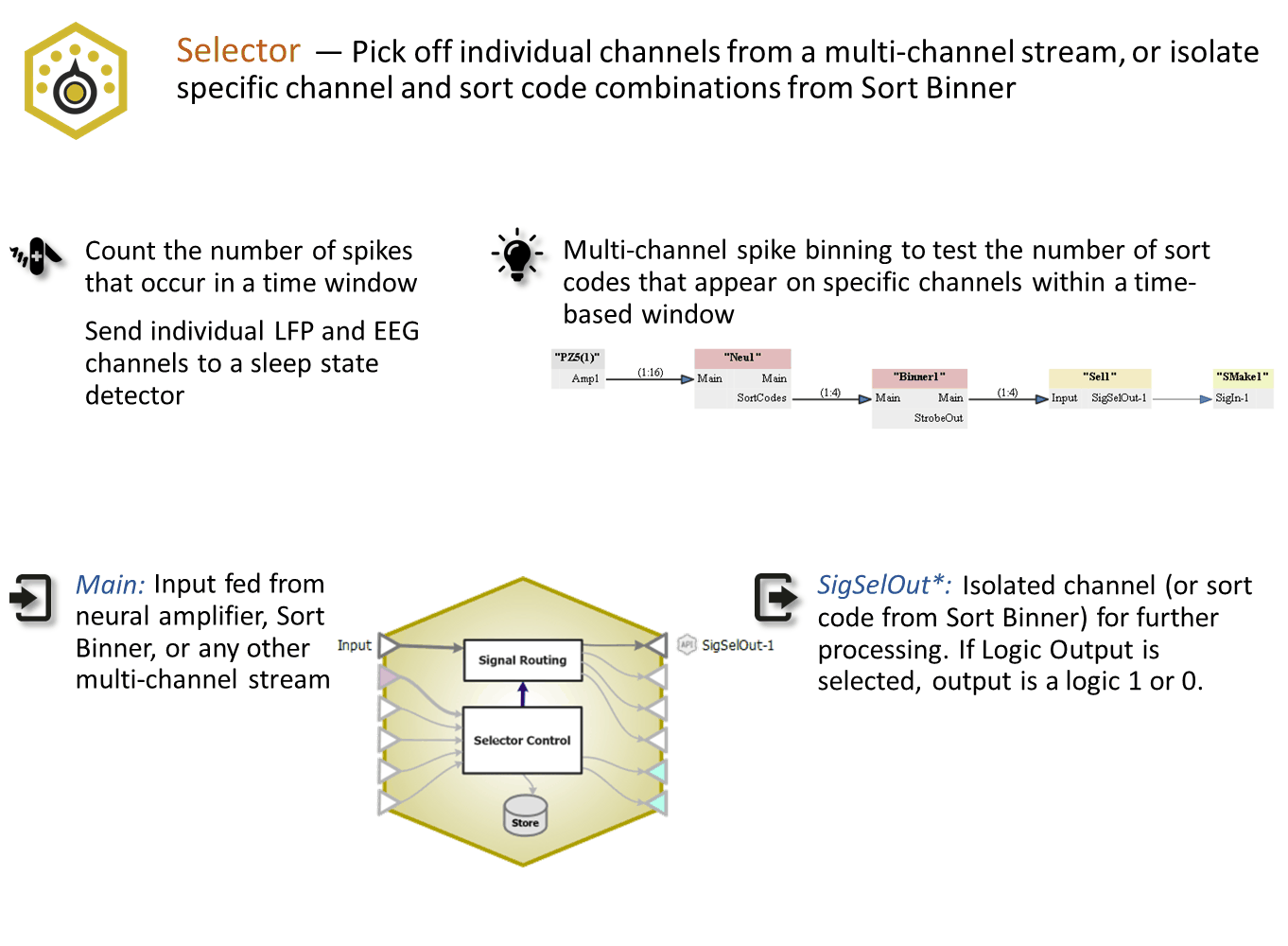
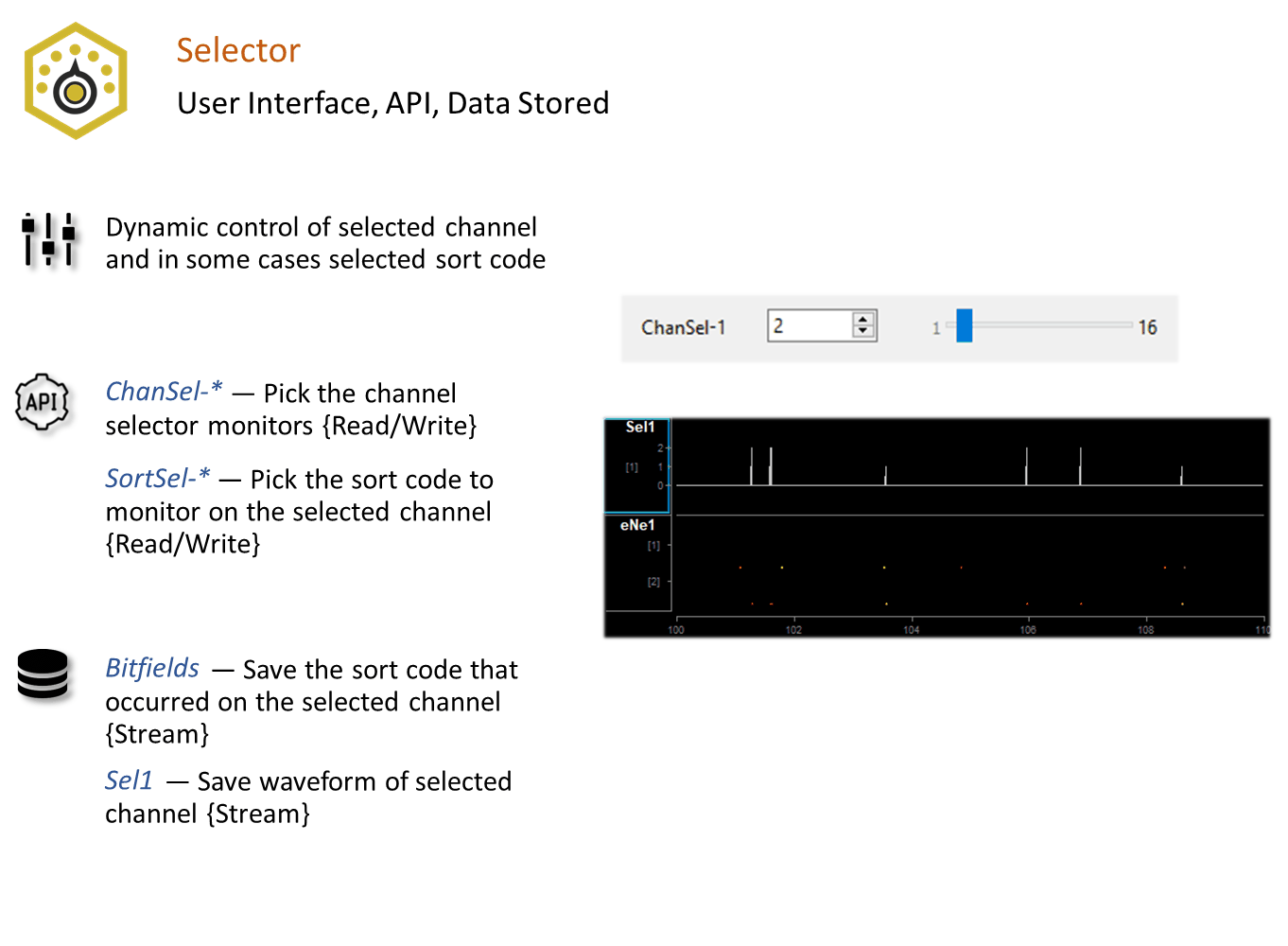
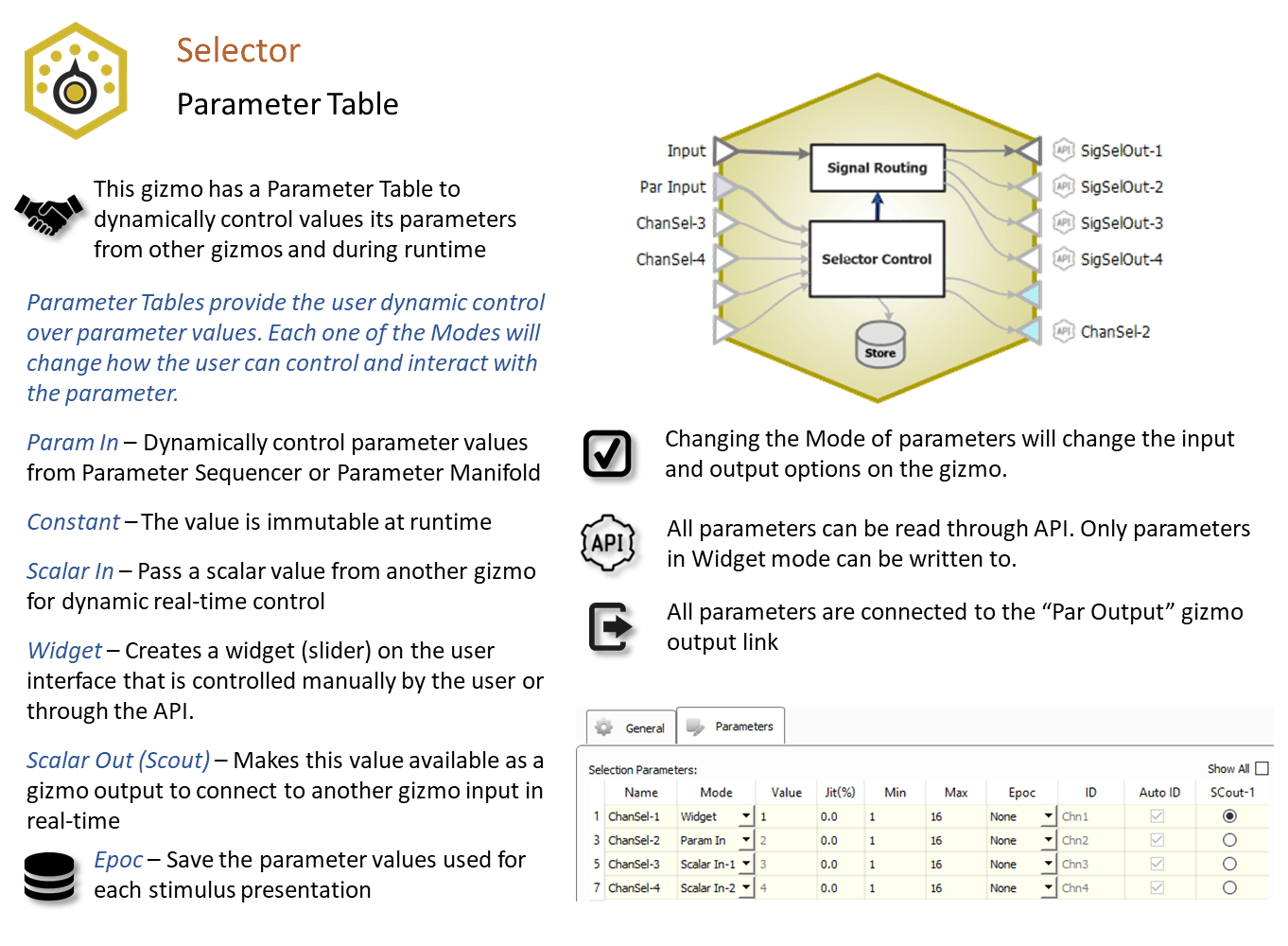
Reference
The Selector converts a multi-channel stream into individual channels that can then connect to other gizmos. Integer streams can be further sub-divided to access portions of compressed data, like sort codes from the spike sorting gizmos or the compressed sort code output from the Sort Binner gizmo. Selection can be controlled dynamically through a runtime slider or a gizmo input. Output channels and channel selections can optionally be saved.
Selector Configuration Options
General Tab
The Selector handles multi-channel streams of floating point or 32-bit integer values. By default, you choose individual channels from the multi-channel stream to send to the outputs, depending on the settings in the Parameters tab.
Selection Options
The Selection Options are only available if the Main input to Selector is a multi-channel integer stream. You tell Selector how the data is packed into the 32-bit integers and it will properly extract it, otherwise it will automatically set these values.
Bit Fields
If the incoming data has been compressed, use the Bit Fields option and indicate how many bits per channel you used in Bits Per Field.
For example, suppose you pack sixteen 8-bit integers into four 32-bit integer channels and send it to the RZ UDP interface, and connect the UDP component to Selector. The Main input into Selector will see a four channel stream of 32-bit integers. Set the Bits Per Field to Eight Bits and you can extract channels 1-16 on the output side.
You can also extract a particular channel of sort codes from any of the spike sorting gizmos with this.
Sort Codes
If you have multiple sub-fields for each channel, use the Sort Codes option to indicate how many sub-fields you have (Number of Sort Codes) and how many bits are in each sub-field (Bits Per Sort Code). The most common use of this is to extract a particular channel/sort code count from the output of the Sort Binner gizmo to drive real-time decision making in other gizmos (e.g. State Maker).
When you connect a Sort Binner output to the Selector, Synapse automatically sets the Bits Per Sort Code and Number of Sort Codes based on the settings in Sort Binner and updates them automatically for you if they are changed in the parent Sort Binner gizmo. If a different type of gizmo is generating the multi- channel integer data (e.g. UDP gizmo or user gizmo), these settings can be defined manually.
This option adds additional rows to the parameters table so you can define the channel and the sub-field you want to extract.
Logical Outputs
When selected in Bit Fields mode, output is a logic 1 if selected field's value equals selected sort code value.
When selected in Sort Codes mode, output is a logic 1 if selected field's value matches the target sort code.
Save Options
The four selected output signals can be stored continuously or not at all.
Parameters Tab
Use the parameters table to define how the channels are selected. See Using Parameters for more information on working with parameters tables.