Epoch Event Storage
Common Use Cases
Timestamp and store single or multi-channel data when triggered. Use this gizmo to capture behavioral inputs or stimulus parameters to filter and align neurophysiological data.
Gizmo Help Slides
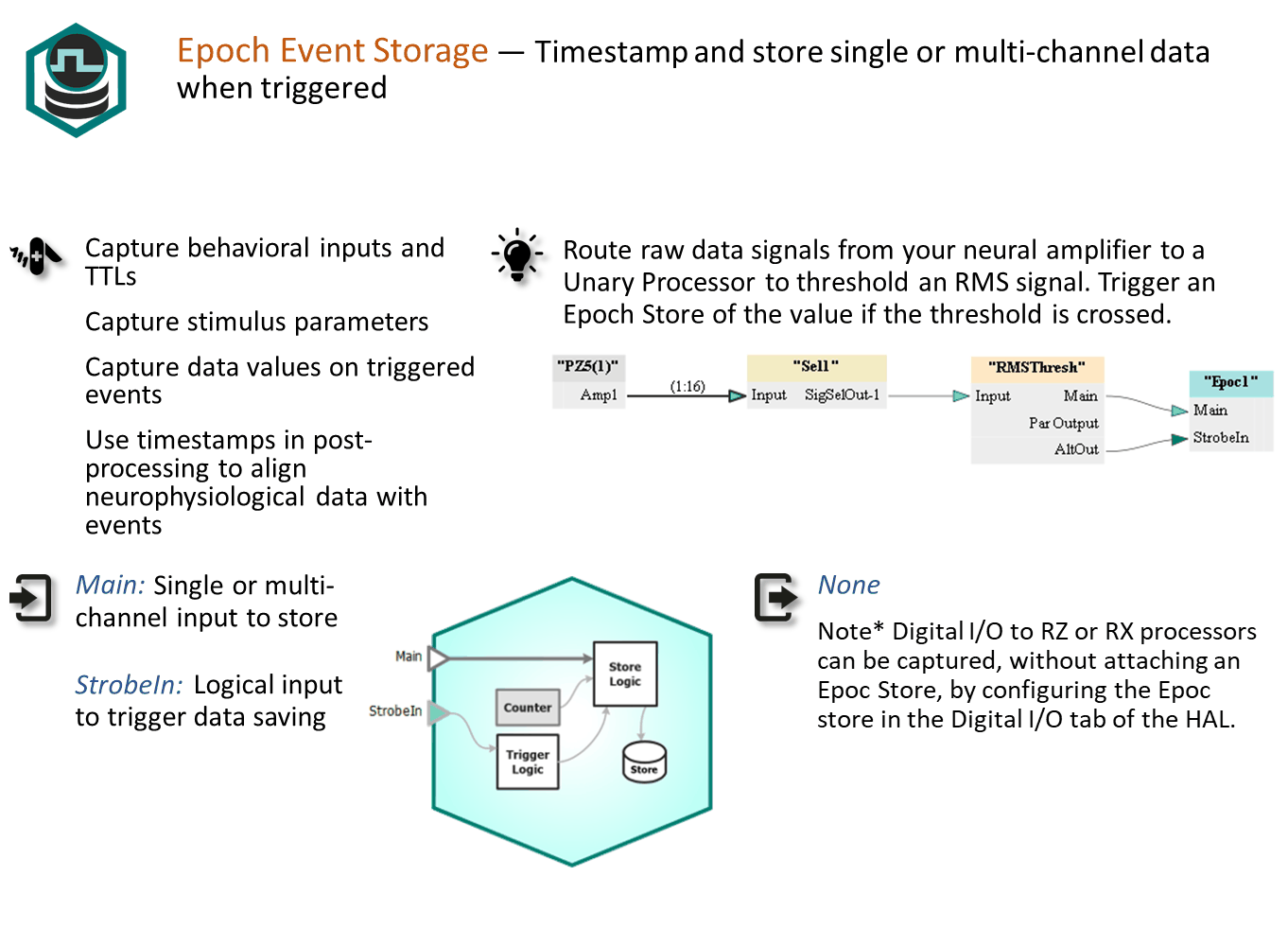
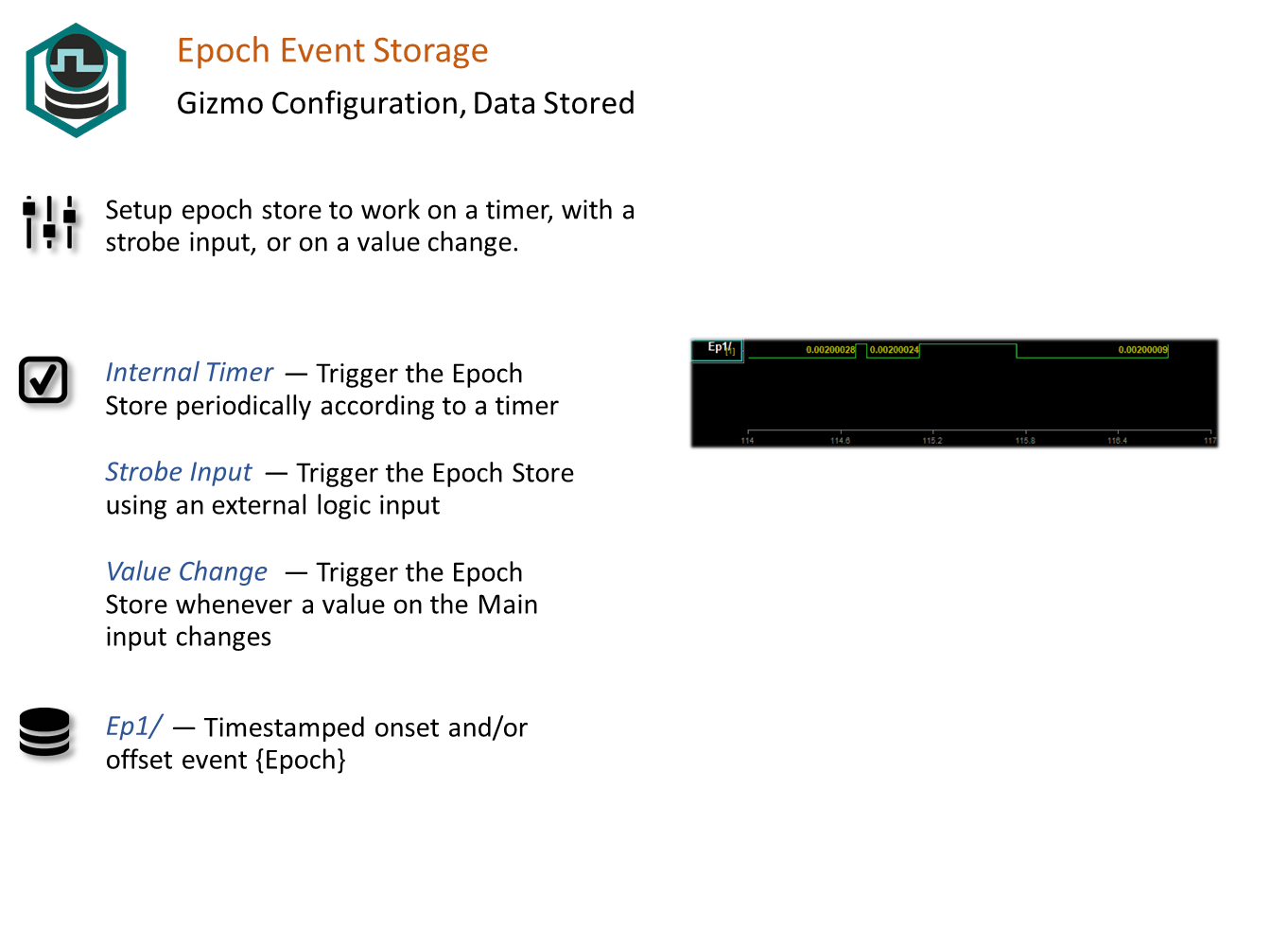
Reference
The Epoch Event Storage gizmo stores timestamps and values when triggered. Supports single channel or multiple channel input.
The Runtime Interface
Runtime Plot
An epoch plot is added to the runtime window for visualization that shows the timestamps and values of the stored events.
Epoch Event Configuration Options
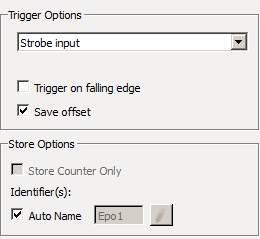 |
| Storage Options |
Trigger Options
By default, the epoc storage trigger is a Strobe Input and requires a logic signal input.
To save a value at a regular interval, change the Trigger Option to Internal Timer.
The Value Change option stores a timestamp and value whenever the input value changes. If the input signal is multi-channel, then all channels will be stored whenever any channel values changes.
To invert the gizmo input trigger, select Trigger on falling edge.
To save timestamps of the onset and offset of the trigger, select Save offset.
Check Store Counter Only to ignore the Main input and store an incrementing counter value when the gizmo is triggered. This option is only available if the Main input is single channel.
If the Main input contains more than one channel, the additional channels are stored on the same timestamp and given unique identifiers in the data tank.
When using Auto Name, a "/" is appended to the name to indicate when the full epoc is stored (and is not appended when only saving the onset).