Delay
Common Use Cases
Adds a fixed or dynamic delay to any input signal. This gizmo is useful for triggering optogenetic, auditory, or other stimuli a programmed time after an event of interest occurs.
Gizmo Help Slides
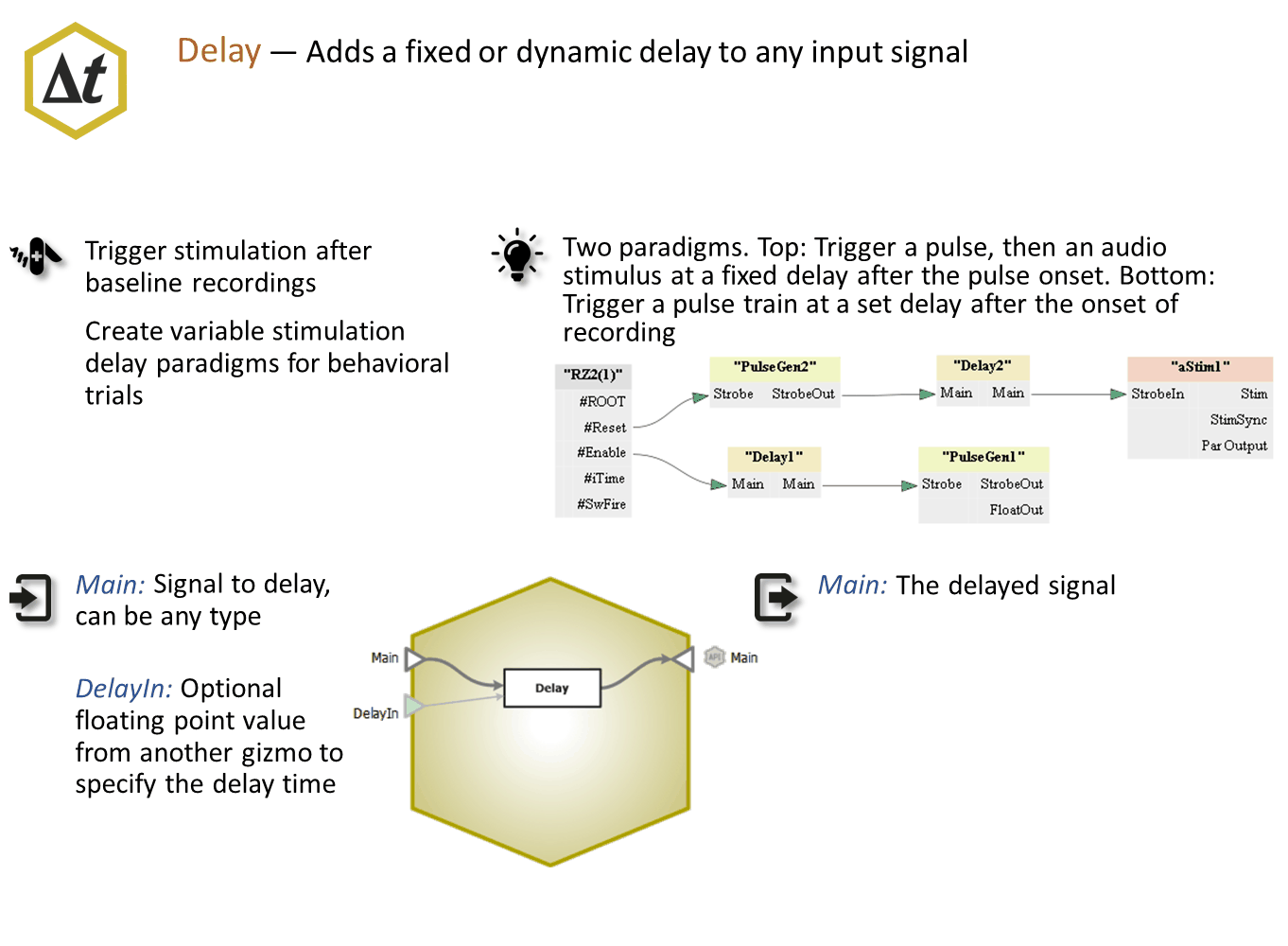
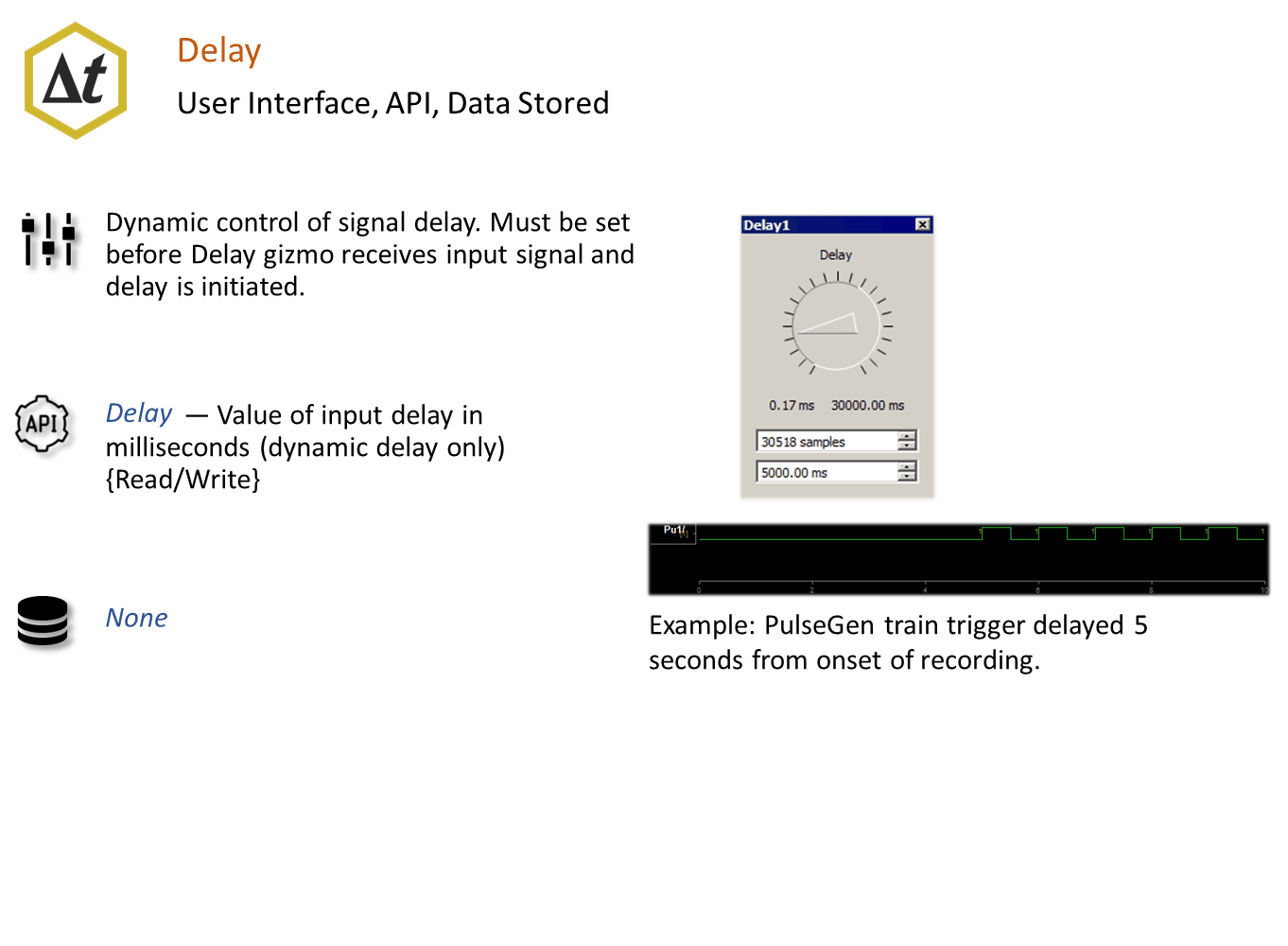
Reference
The Delay gizmo takes any single or multi-channel input and adds a fixed or dynamic delay to the signal.
The Runtime Interface
Delay Tab
The runtime interface is available when Delay Mode is Dynamic and Control Source is Widget. The value of the signal delay is then adjustable by the user at runtime and is also available through the SynapseAPI.
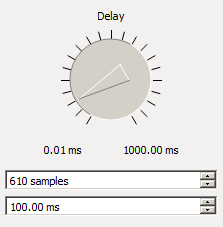 |
| Delay Runtime UI |
In the above example, the min and max delay values were set to 0.01 ms and 1000 ms at designtime and the current delay value is 100 ms. Because the device sampling rate was ~6K, the actual number of real-time samples shows 610.
Delay Configuration Options
Options Area
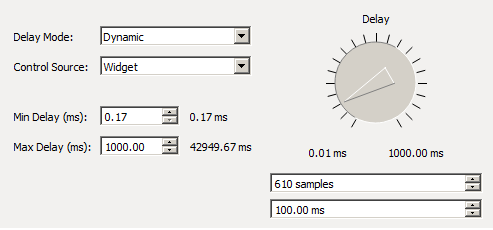 |
| Delay Configuration Options |
The Delay gizmo can take either a single channel or a multi-channel input. The signal type of the input determines the signal type of the output.
In Static Mode, the delay value set at designtime is the signal delay used at runtime. In Dynamic Mode, the delay value can either be controlled by a Widget at runtime or by a Gizmo Input by setting the Control Source.
The min and max delay bounds are set at designtime. In Widget mode, the bounds set the min and max values of the knob. Also, use Widget mode if controlling the delay value via the SynapseAPI. The absolute maximum delay available in any mode is displayed to the right of the Max Delay spin box. This is dependent on the type of input signal and the device sampling rate.