Local Field Potentials (LFP)
The Local Field Potentials (LFP) gizmo filters multi-channel waveforms to
display and record LFP activity.
Important
The LFP gizmo was replaced by the Neural Stream Processor gizmo. It is only available if you enable Deprecated gizmo in Menu → Preferences.
Reference
The LFP gizmo takes multi-channel floating point signals, filters the signals and optionally formats and stores into the data tank. The filtered data can also be available as an output to other gizmos for further processing.
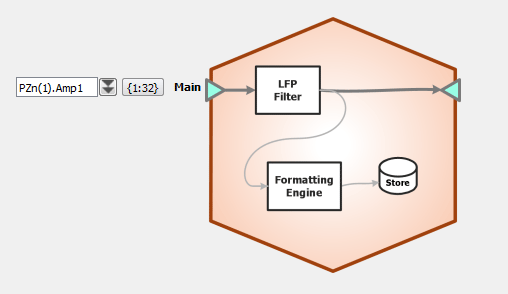 |
| LFP Filter Block Diagram |
The LFP Runtime Interface
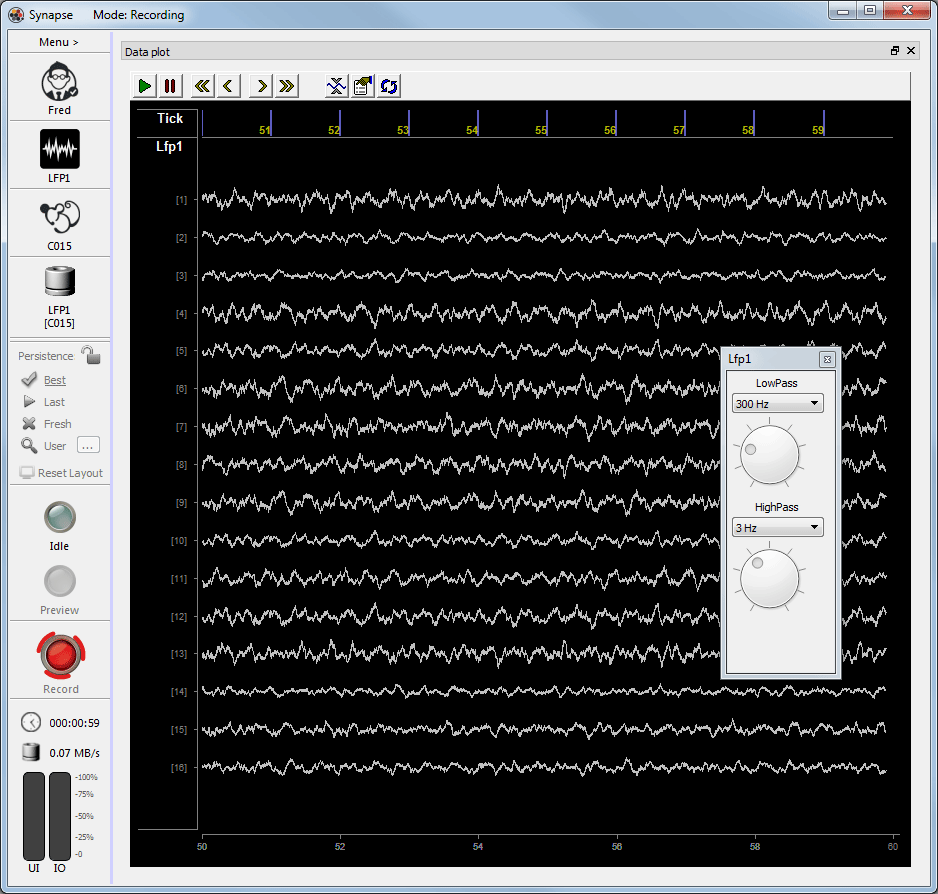 |
| Runtime Window |
Runtime Plot
A multichannel streaming plot is included in the data plot tab when storage is enabled. See Flow Plot for more information on using and customizing the plot.
LFP Tab
The LFP tab contains controls for runtime highpass and lowpass filter adjustments, if the Enable Run Time Controls option is selected at designtime.
LFP Configuration Options
Filtering Tab
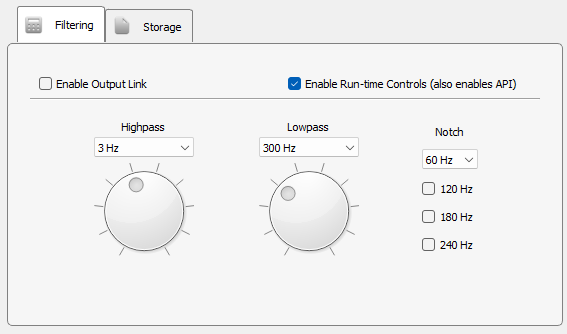 |
| Filtering Options Tab |
Select the initial highpass, lowpass, and notch filter values. To modify the highpass and lowpass filter settings during runtime, select the Enable Run Time Controls check box. Use the Enable Output Link check box to make filtered waveforms available as an output from this gizmo.
Storage Tab
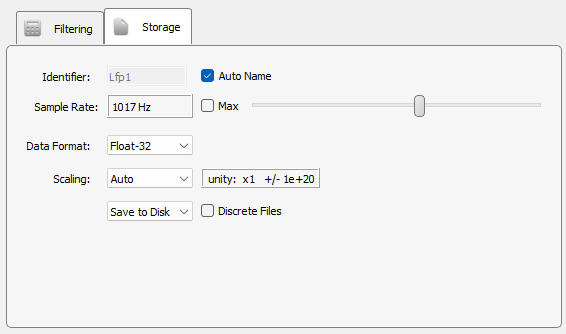 |
| Storage Options Tab |
Set the name, data format, scaling factor, and sampling rate of the stored data. Drag the slider until the desired rate is displayed.
Use the Discrete Files check box to save each channel of data as a discrete file (*.sev file) in the data tank.
Clear the Save to Disk check box to view data in the runtime plots without storing data to the Tank.