General Purpose Filter
Common Use Cases
The General Purpose Filter gizmo implements highpass, lowpass, and notch filters and supports control of corner frequencies at runtime.
Gizmo Help Slides
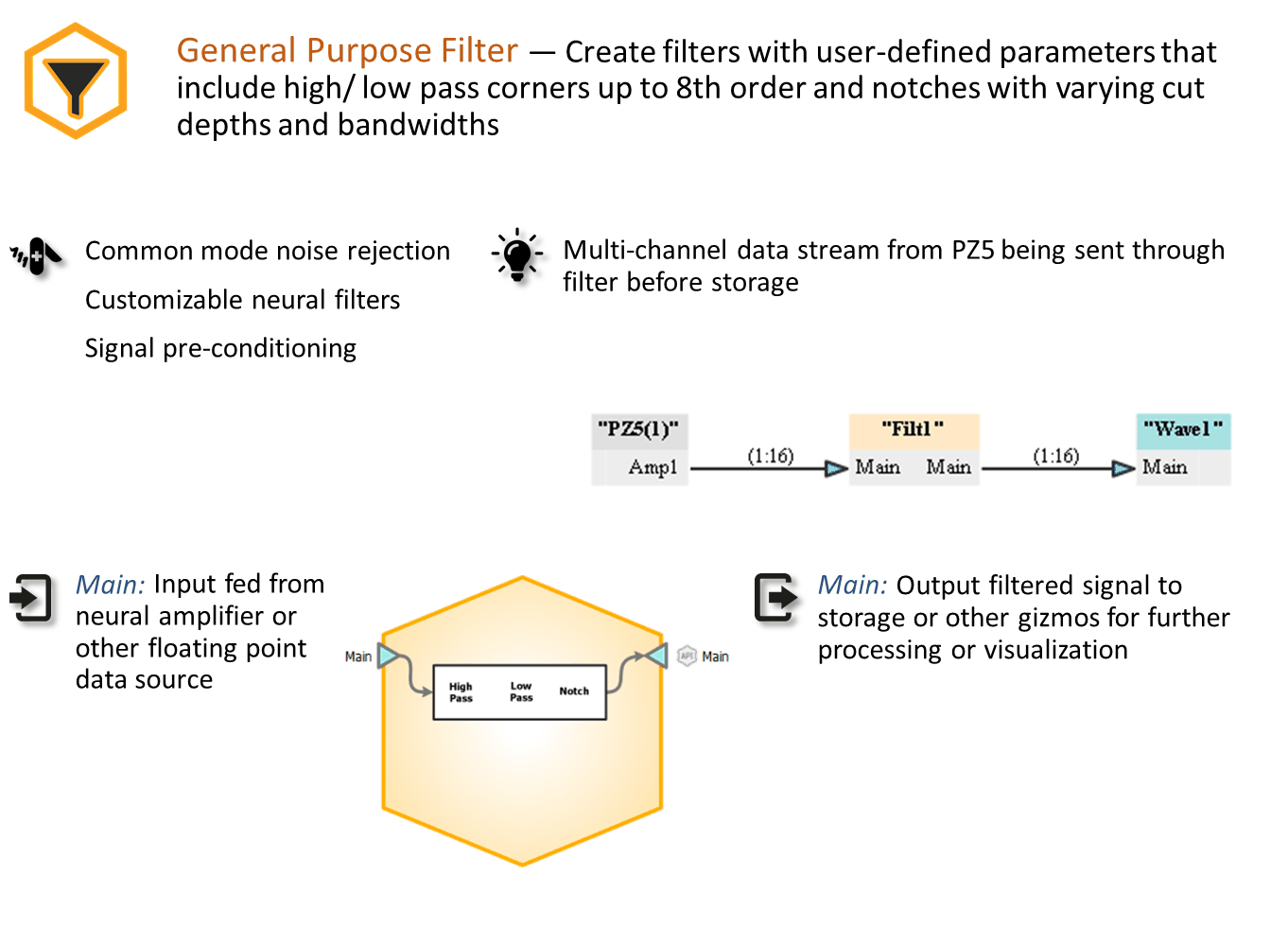
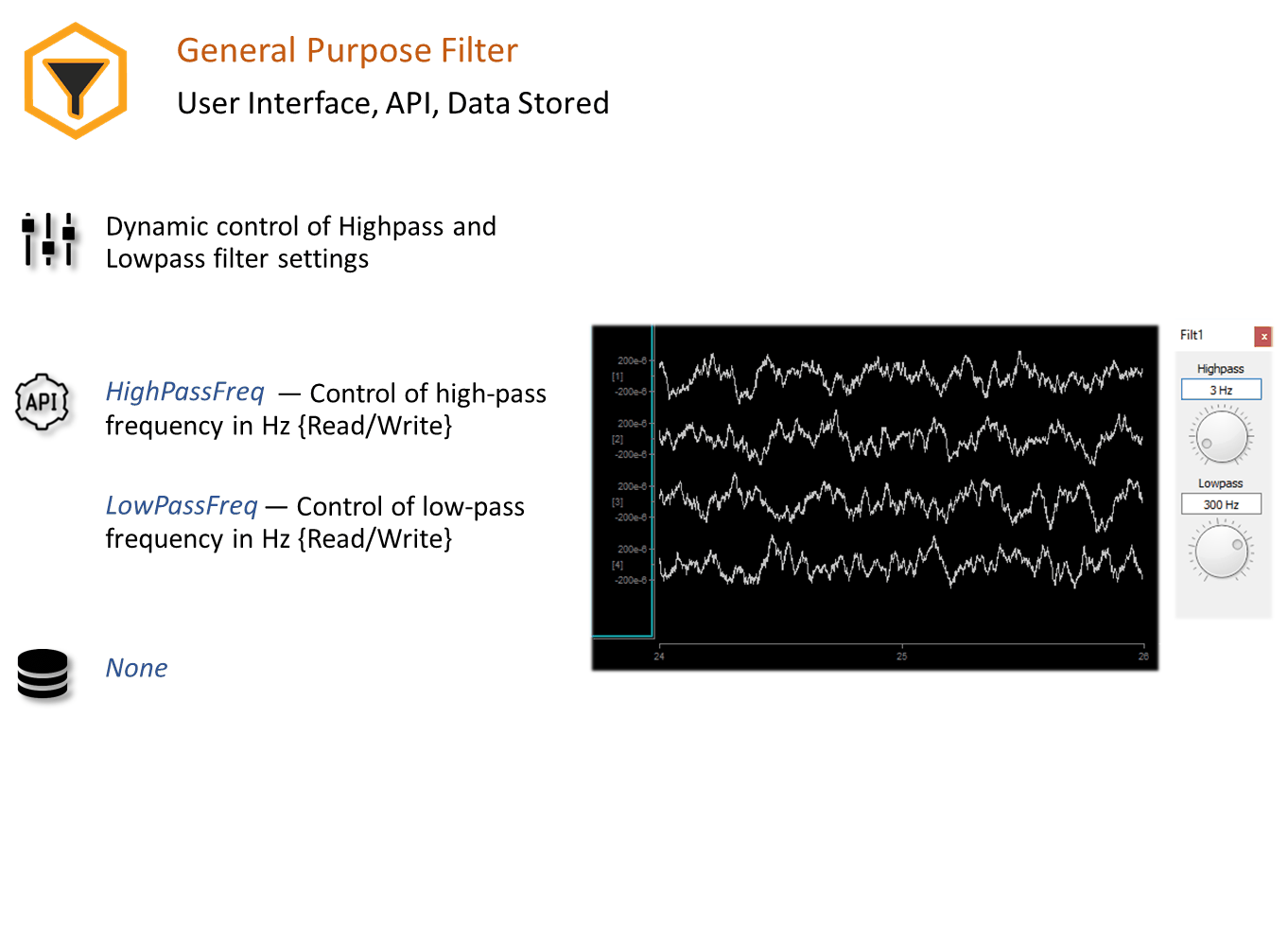
Reference
Filter Configuration Options
Set filter order, bandwidth, and default corner frequencies.
Options Tab
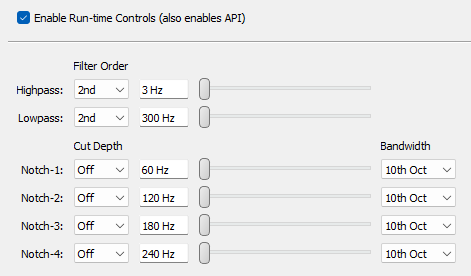 |
| Filtering Options |
When Enable Run Time Controls Check Box is checked, the corner frequency controls are added as a tabbed page in the runtime plot window.
Important
Notch filters can't be enabled/disabled at runtime. See the Neural Stream Processor gizmo if you require that.
Note
Filter settings are arranged with columns for settings and a row for each filter.
Filter Order is the number of bi-quad filters to use for the highpass/lowpass filters. Set the filter Corner Frequency for each filter.
Cut Depth is how effective each notch filter is (in dB). Set the notch Center Frequency and Bandwidth (in octaves) to determine the sharpness of the notch filter.