Neural Signal Referencer
Common Use Cases
Digitally subtract common signals from multi-channel stream. Single or multi-channel referencing on all channels or independent sub-groups of channels. Use this gizmo to eliminate common mode noise across channels or to perform digital re-referencing. Multi-channel referencing won’t create artificial waveforms on your signal.
Gizmo Help Slides
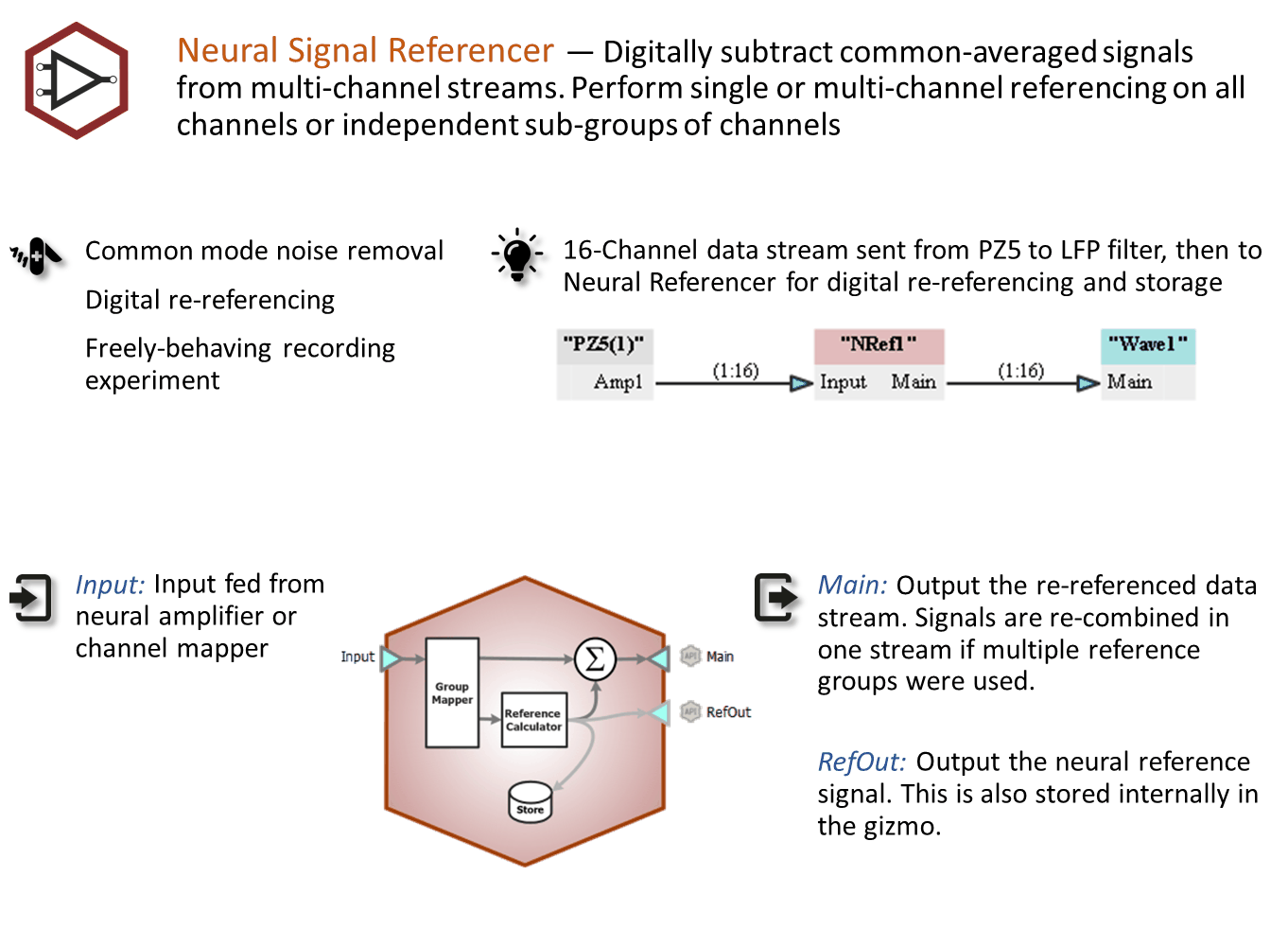
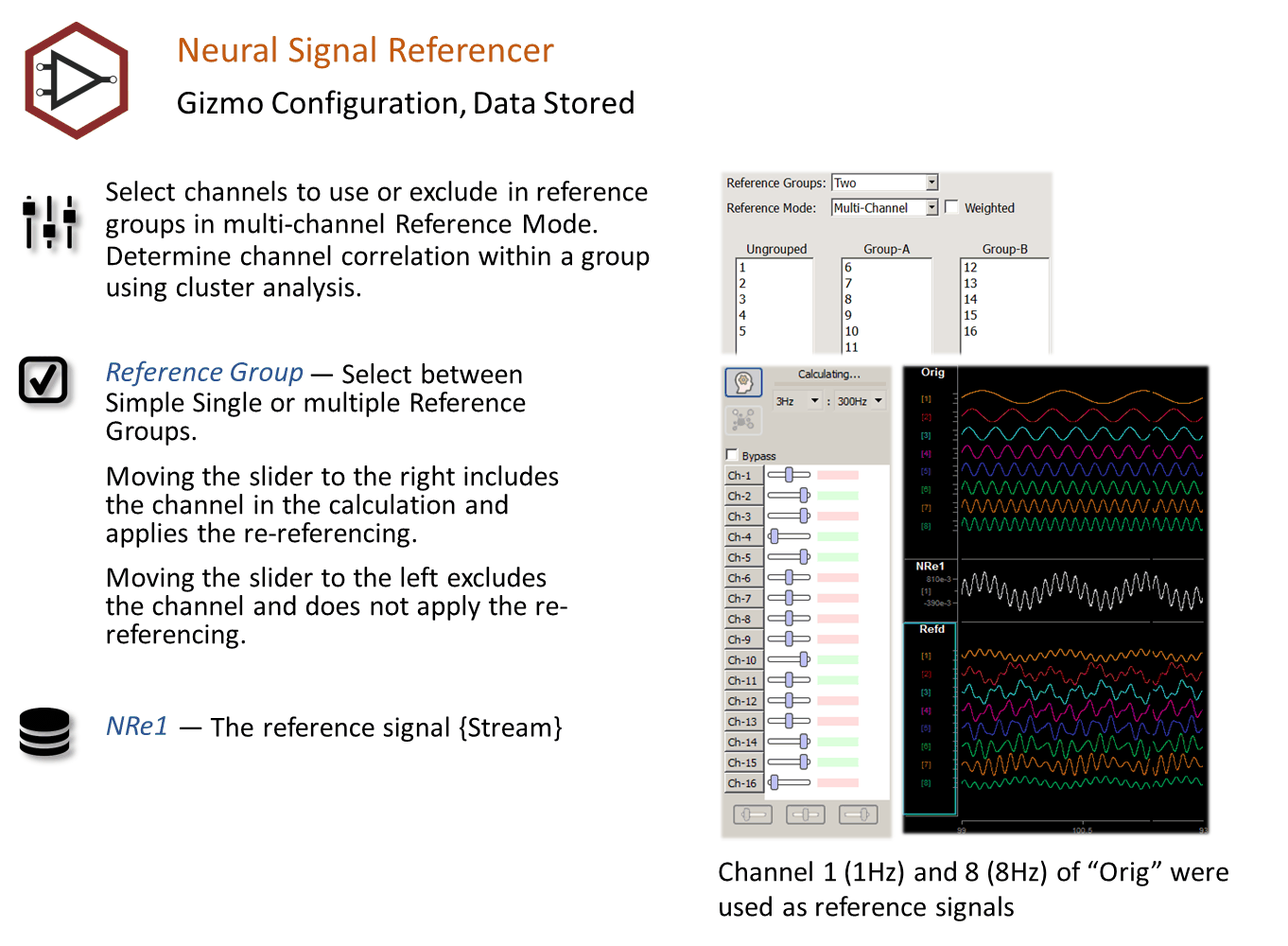
Reference
The Neural Signal Referencer gizmo takes multi-channel floating point signals, determines the common signal on all or independent sub-groups of channels, and removes it. The signals can optionally be normalized before the reference is calculated. The resulting signals (and optionally the reference signal used for the subtraction) is available as an output to other gizmos for further processing.
The Neural Signal Referencer Runtime Interface
Runtime Plot
A streaming plot of the reference signal used for each group is optionally included in the data plot.
Neural Referencer Tab
The Neural Referencer tab contains controls for choosing the referencing channels for each group. In single-channel reference mode, a slider for each reference group chooses the channel to use to create the reference signal that is subtracted from that group.
Multi-Channel Mode
In multi-channel reference mode, there is a slider for each channel.
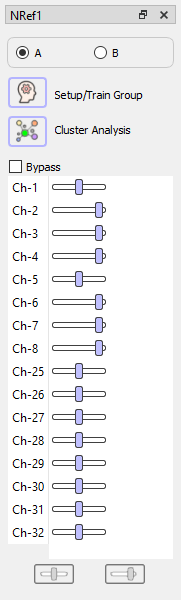 |
| Runtime Tab without Weighting |
If Weighting is disabled, the average of all channels in the group is used as the reference signal and the channel sliders have two positions. If the channel slider is in the 'center' position, the reference signal is not subtracted from that channel. If the channel slider is in the 'right' position, the reference signal is subtracted from that channel. Therefore, to subtract the average signal from all channels, move all sliders to the 'right' position.
With Weighting
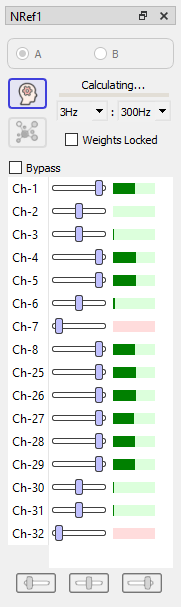 |
| Runtime Tab with Weighting |
If Weighting is enabled, you can selectively include/remove channels from the reference signal average. To do so, initiate training by clicking the 'Setup/Train Group' button. Training computes the correlation between each channel and the current reference signal and displays the result as a green (correlated) or red (uncorrelated) bar next to each channel. This helps you decide which channels to include (bigger green bar) or remove (bigger red bar, move channel slider to the 'left' position) from the reference signal. The included channel contribution to the reference signal is weighted based on the correlation factor.
Tip
To change multiple sliders at once, click and drag the channel number labels or use the CTRL key to select multiple channels, then use the buttons at the bottom to change them all at once.
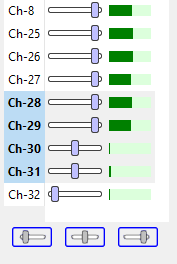
The Cluster Analysis mode will suggest channel groupings based on a minimum correlation threshold. This can help refine the groupings that were chosen at design time.
Neural Signal Referencer Configuration Options
General Tab
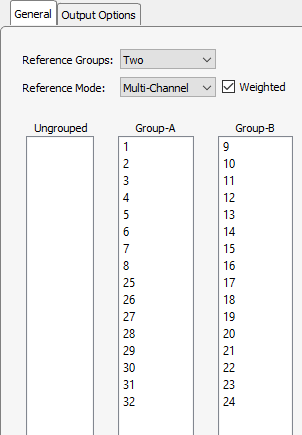 |
| Neural Signal Referencer General Tab (Multi-Channel Mode Shown) |
Choose up to four starting groups for your referencing. Each group will be referenced separately, and are then merged back together in the correct order.
By default, in Single Simple mode all channels are treated as one group and you can pick a single channel as a digital reference that is subtracted from all channels.
In Signal Channel mode, each group can have a single channel from within the group act as a reference for that group.
In Multi-Channel mode, any number of channels can be added to the reference signal that is subtracted from the group.
In Weighted mode, the channels in each group are normalized before calculating the reference signal, and then each individual scaling factor that was used is removed when the reference signal is subtracted from each channel.
Output Options Tab
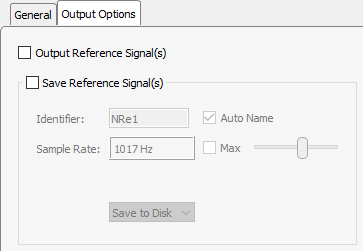 |
| Output Options Tab |
Select Output Reference Signal(s) to make the reference signal(s) available as gizmo output(s).
Select Save Reference Signals(s) to display and/or save the reference signal(s) to disk. The Identifier is used to name the data store that is saved in the tank. It must be four characters in length.
Choose a specific Sample Rate for the data store, or set it to Max and it will run at the master device rate.
Clear the Save to Disk check box to view data in the runtime plots without storing data to the Tank.