Timers
Timers are used independently of states to control program flow or stimulus presentation.
The period and number of repeats can be modified at runtime within the Python code.
Control Modes
There are two Control types, Trigger and Enable.
In Trigger mode, you initiate the timer with the start method and it runs until it
has reached the set number of Repeats (or indefinitely if Repeats is set to -1).
In Enable mode, you turn the timer on and off with the turnOn/turnOff
method pairs.
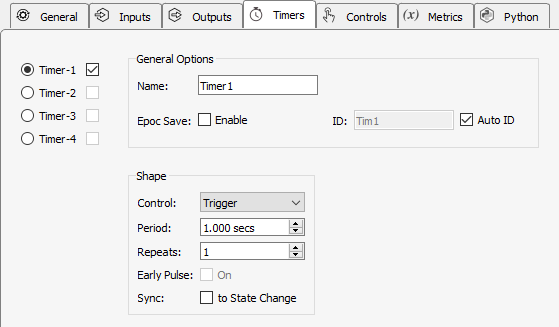 |
| Timers Tab |
See Synchronizing Events for information on the Sync to State Change option.
Pulse Control
The Timer can operate in two modes, Standard and Early Pulse, depending on the state of the
Early Pulse checkbox.
Standard
In standard mode, the tick event and the timer
output fires after one timer period has passed. Use this to time events starting from when you
first turn the timer on with the start or turnOn method.
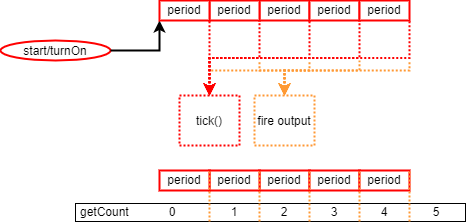 |
| Standard Flow Diagram |
Early Pulse
In Early Pulse mode, the tick event and the timer
output fires immediately after you call the start or turnOn method (or
when the next state change happens if Sync to State Change is enabled). Use this to start
timed stimulus presentations immediately.
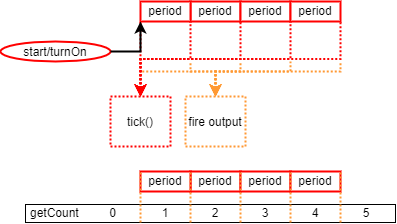 |
| Early Pulse Flow Diagram |
Note
In Trigger mode, Repeats must have a value greater than 1 to enable the Early Pulse checkbox.
Slot Methods for Responding to Timer Ticks
These slot methods capture status information about the timers. They are available as method definitions inside Pynapse states for each timer. Write a method with this name to react to the corresponding event.
The timer slot method has the form s_{TIMER_NAME}_tick. Type def s_ in the
Pynapse Code Editor and let the code completion do the work for you.
Example
Set a timer that fires once per second for 10 seconds, and print the current timer count when it fires
class Always: # StateID = 0
def s_Mode_standby():
p_Timer.MyTimer.setPeriod(1)
p_Timer.MyTimer.setRepeats(10)
def s_Mode_recprev():
p_Timer.MyTimer.turnOn()
def s_Timer1_tick(count):
print(count)
In this example, Synapse stops the recording after 10 seconds and switches to Idle.
class Always: # StateID = 0
def s_Mode_standby():
p_Timer.MyTimer.setPeriod(10)
p_Timer.MyTimer.setRepeats(1)
def s_Mode_recprev():
p_Timer.MyTimer.turnOn()
def s_Timer1_tick(count):
print('done')
syn.setModeStr('Idle')
Methods
All control methods have the form p_Timer.{TIMER_NAME}.{METHOD}. Type p_ in the Pynapse Code Editor
and let the code completion do the work for you.
Setup
setPeriod
p_Timer.MyTimer.setPeriod(period_sec)
Set the period between timer ticks.
setRepeats
p_Timer.MyTimer.setRepeats(reps)
Set the number of ticks before the timer finishes, when timer is in Trigger mode. Can be -1 to run indefinitely.
Control
turnOn
p_Timer.MyTimer.turnOn()
Start a timer that has Control mode set to Enable. This call is required to start any timer in Enable mode.
turnOff
p_Timer.MyTimer.turnOff()
Stop a timer prematurely. This only works with timers that have Control mode set to Enable.
start
p_Timer.MyTimer.start()
Start a timer that has Control mode set to Trigger. This call is required to start any timer in Trigger mode.
Status
Get information on the current state of the timer.
getCount
n_ticks = p_Timer.MyTimer.getCount()
Returns the number of times the timer has fired. See Pulse Control for a flow chart example.