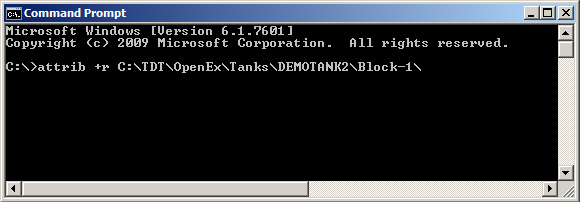Relocated tanks not recognized by TTankInterfaces
Tech Note: TN0907
Product: OpenEx, Synapse
Version: All
Date Added: 2012-09-19
Issue
TTank is the database server used by OpenEx and Synapse to store data. Data is stored as groups of blocks inside of specified tanks. Each block consists of a set of files that share the block name (.Tbk, .Tdx, .Tev, .Tsq, etc) while an additional file is always 'desktop.ini'. Each tank is a root folder for a group of blocks and has a 'desktop.ini' file. The 'desktop.ini' file is a necessary hidden system configuration file that TTankInterfaces uses to determine if a folder is a valid block or tank.
Because it is hidden, it is often overlooked by Windows during the relocation of bulk file sets.
Note
TTankX, TDT2mat, and TDTbin2mat do not use .ini files to access tanks and blocks.
Solution
To properly move blocks and tanks, you must include the desktop.ini file:
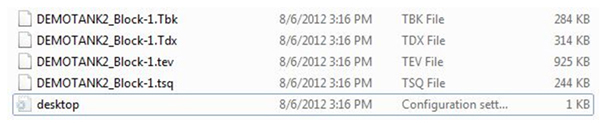
To ensure the desktop.ini file is included when you move block and tanks, you'll need to configure the Folder Option prior to moving the folders. To do this, make sure Show hidden files and folders is set true (checked) and Hide protected operating system files is set false (unchecked).
To enter Folder Options in Windows 7, select the Organize tab in Windows Explorer and then Folder and search options.
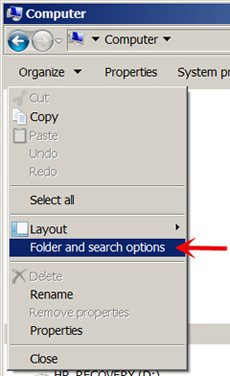
The Show hidden files, folders, and drives option and Hide protected operating system files options are listed under the View tab of the Folder Options dialog.
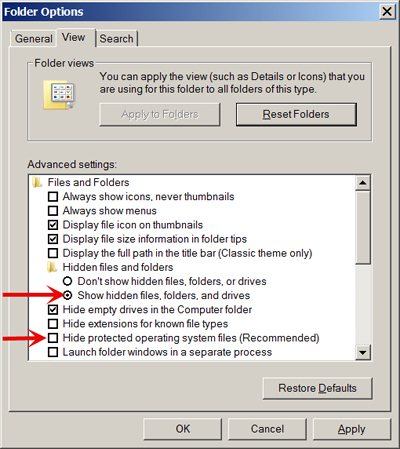
Note
If you have already moved your files and cannot easily recopy them, the linked Tank and Block desktop.ini files can be used by unzipping and copying them into the proper folders.
Sometimes when moving files from a network location, Windows sets the file attributes such that TTankInterfaces can't read the ini file to see if it is a valid tank; it shows a regular folder icon instead of the tank icon. TTankInterfaces v2.14 corrects this attribute issue for you automatically. For prior versions of OpenEx, you can fix this on the command line by setting the read attribute for the block folder like this:
C:\> attrib +r C:\TDT\OpenEx\Tanks\DEMOTANK2\Block-1\