Troubleshooting
Determining the Noise Floor
You can determine the environmental noise floor in your environment by running one of the example ABR tests without the subject present.
To perform a saline test:
-
Get a small, clean, non-metal beaker (500 mL or similar is fine).
-
Place all of your electrodes evenly spaced in the beaker.
-
Tape the electrode wires to the side of the beaker to hold them in place near the bottom, leaving as much of the electrode exposed as possible.
-
Fill the beaker with saline enough to cover the electrodes at least 50%.
-
Put the beaker in the location where the subject would be during ABR recording.
-
Be sure the speaker is in place, your heating pad is on, and if you are using ventilation equipment, be sure this is running as it would be during an ABR.
-
Run your ABR experiment normally and collect a series of recordings.
Ideally, your noise floor should be under 100 nV in saline after 512 averages. During a saline test, the saline replaces the subject, so if the noise floor is significantly higher than expected, it is likely the noise is environmental.
You can further test your system by removing the electrodes from the saline as noted above and then insert them in the subject normally following your normal sedation practices. Verify the subject does not respond to a toe pinch. Disconnect your transducer from the RZ6 and then start an ABR experiment. It is expected that when you test with the subject, your noise floor should go up by about 20%. If either of these noise tests don't give the expected results, please contact TDT Tech Support support@tdt.com.
These simple tests are a good way to identify noise issues before you being collecting data, they are also good tests to run after any system changes or after the system is moved or maintained in any way.
If the results show that the noise is not environmental, then it may be an issue related to the subject, such as sedation or age issues. To confirm this you will need to run an ABR with a live subject and no stimulus presentation. The easiest way to achieve this is to simply disconnect the speaker. When running this test, the noise floor will typically go up by 20%. If the noise floor increases by more than 20% the problem is likely subject related (sedatives, etc).
Diagnosing Noise Issues
Electrical noise is one of the most common problems users must address. Luckily, most problems can be resolved easily.
Here are a few common sources of noise:
The charger for the Medusa4Z was left plugged in
Always disconnect the preamplifier from the charger and rely on the battery during recordings. No high voltage lines should be used inside the Faraday cage. Also disconnect the charger from the wall.
Note
Some subject enclosures may include interior lights or fans. These should not be used or connected to power during ABR recordings.
Ground and reference are placed incorrectly
See Electrode Placement for correct placement.
Electrode impedances do not match
Channel 1 and Reference impedances should match at 1K-3K each.
Something near the recording area is causing noise?
The nearby area should be as free of high voltage noise sources as possible. Common sources are motors, fans, refrigerators, freezers, lights, and computer monitors.
The subject enclosure does not have a dedicated ground
If your noise floor is higher than expected, we recommend tying the cage to a dedicated ground or connecting it to a nearby copper pipe, if possible. Use caution if you use an electrical outlet ground. These are commonly tied to other outlets that could introduce noise.
An electrode is old or has not been adequately cleaned
Most electrodes are recommended for one time use. While that is not always practical, electrodes do degrade with use or time. They can become bent or corroded. Try using another electrode. If the noise disappears, the age or cleanliness of the problem electrode may have been the culprit.
The Medusa4Z preamplifier battery is at the end of its charge
A low battery state may cause poor recording.
If you have checked the list above and have not been able to identify the source of the noise, you can perform further testing to narrow down the possibilities.
Troubleshooting On-The-Fly
If a problem occurs during an experiment, the BioSigRZ Multi-Plot window provides several views useful for on-the-fly troubleshooting. Here are a few common problems that can be identified and resolved quickly so you can resume you're experiment.
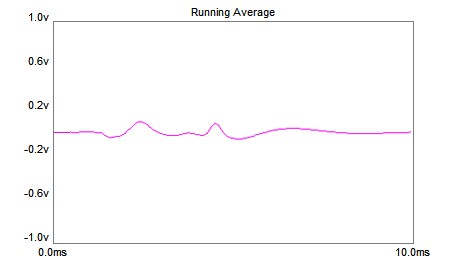 |
| BioSigRZ Multi-Plot window |
The EEG view allows you to monitor recordings during testing.
A heartbeat in the signal
Cause: Incorrectly placed electrodes
Random jumps in signal level
Cause: An animal that is awake or not fully sedated
You can also view a running average of the ABR responses.
No ABR response at any SGI
Cause: A speaker problem. Check the speaker by opening the door during an audible frequency or click SGI to listen for the stimulus.
Cause: A hearing impaired animal. If using a tone, switch to a click to increase the odds of getting a response (tests over a broad spectrum of frequencies).
Cause: A deaf animal. Try the same test again with a normal hearing animal.
Noisy signal
Cause: A noisy environment. Run a saline test as described above.
Getting Help
If you are unable to diagnose the noise problem, contact TDT for assistance at support@tdt.com or +1.386.462.9622.
When you contact us be prepared to answer questions such as, what frequencies you're testing, what subject and anesthetic you're using, and when the system was last calibrated. We may also ask you for data, screenshots, or photos of your experimental setup. We may also ask you to participate in a remote desktop session, which requires an Internet connection to your experiment PC running BioSigRZ software.