ABR Testing with the RZ6 and Medusa4Z
ABRs - from Set-up to Data Collection
This guide is primarily intended for researchers who are new to collecting ABRs using a TDT RZ6 system with Medusa4Z preamplifier and BioSigRZ software. It brings together targeted information from our software and hardware manuals and goes beyond product specific details to answer common questions, including subject or test area considerations that might affect your testing. The information provided is based on our knowledge of the TDT system and years of experience helping our users. It is not intended to favor or dictate any particular experimental protocols, methods, or research goals.
We leave the science up to you, but we are here to support you on your way to successful experiment completion.
Important
If using the RA4PA/RA4LI instead of the Medusa4Z, see ABR Guide for RZ6 and RA4PA.
Organization of the Guide
This guide begins with a general overview of ABRs; what they are, how they are used, and what type of response signal to expect. It discusses the various aspects of your experiment such as test subjects, your test area, and the hardware and software you will use. It includes detailed information about important tasks, including:
Several appendices provide supplemental information included to provide supplemental information on:
- Sound chamber setup
- Closed field operation
- Modifying the stimulus parameters
- Conducting noise exposure experiments
ABR Overview
An ABR is a synchronous neural response to an auditory stimulus. ABR testing can be used to estimate hearing sensitivity. The ABR is an early potential, occurring shortly after stimulus onset, and is typically in the 1 - 2.5 microVolt range, so small that it can be masked by the background activity of the brain. Because ABRs are repeatable in response to stimuli, signal averaging can be used to clearly identify the response in recorded data.
A short click or tone stimulus is presented rapidly and response data is collected and averaged to reduce background noise and isolate the signal. Typically, four times as many sweeps averaged together will reduce the background noise by half.
When viewing ABR responses, you can expect to see an averaged waveform trace, consisting of multiple features with at least two distinct peaks. The response shape should be consistent but can change in response to changes in the auditory stimulus, such as intensity or polarity. After averaging, the response should clearly stand out above the noise floor of the system.
Identifying the Threshold
As the level of the stimulus is decreased, the amplitude of the response gets smaller and the latency gets longer, this makes the biologic features less distinct. The lowest intensity at which the response is present is generally considered the hearing threshold for the given set of variables. The determination of response or no response is left up to the researcher. Because noise and artifacts can mask the very small threshold response, quiet recordings are critical to accurate threshold testing.
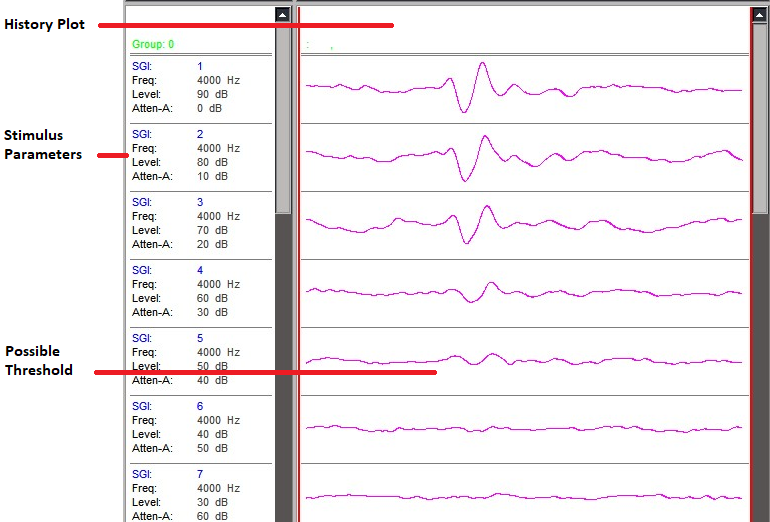 |
| Averaged ABR Response Waveforms |
ABR Recordings
ABRs are a useful and reliable tool for hearing screening. To get the clearest possible responses, you will need to record using high fidelity equipment in a quiet environment. The subject must be anesthetized and kept warm to prevent movement or stress from affecting the response. Recordings should be performed in a shielded enclosure that has been set-up to minimize noise interferences.
The TDT system for ABR recording is designed to minimize noise at every step, beginning with an optically isolated, battery powered Medusa4Z preamplifier. This device digitizes the biologic responses right in the enclosure. The processor (RZ6) brings together stimulus production and data collection on a single device and a single clock for precise timing. The system software for experiment control and data visualization is PC based and is more flexible than clinical systems while still easy to use.
The diagram below shows a typical ABR system. Each part of the system will be discussed in more detail as you read through this guide.
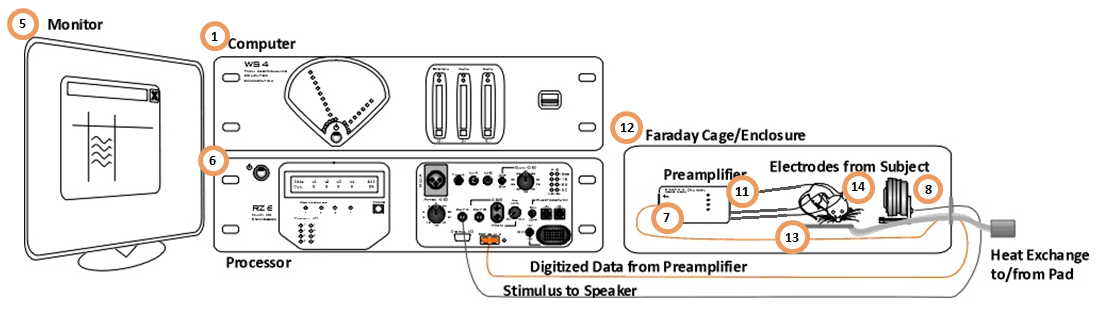 |
| Typical System Using TDT's RZ6 Processor and Medusa Preamplifier |
What you'll need:
-
Windows computer (WS4 shown)
-
Optibit interface (installed in computer)
-
TDT Drivers (software installed on computer)
-
BioSigRZ (software installed on computer)
-
Computer monitor
-
Multi I/O Processor with optic port (RZ6-A-P1)
-
Medusa4Z 4-channel amplifier.
-
Speaker (MF1)
-
Calibration microphone (PCB-378C01) (not shown)
-
Needle electrode kit (ELE-N)
-
Cable kit (BNC-ABR)
-
Sound attenuating subject enclosure with Faraday cage
-
Heating pad
-
Subject
-
Anesthesia (not shown)