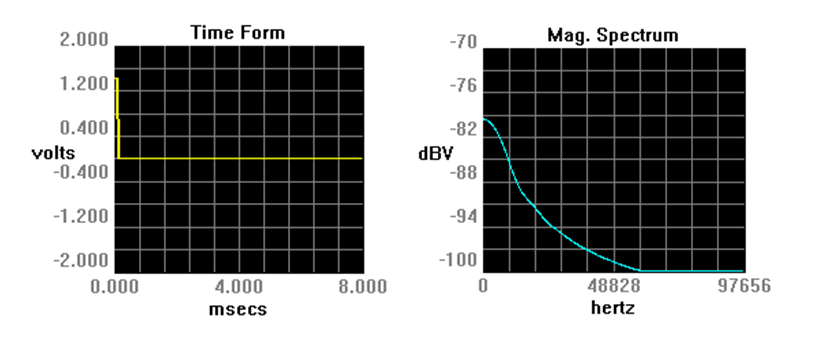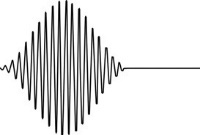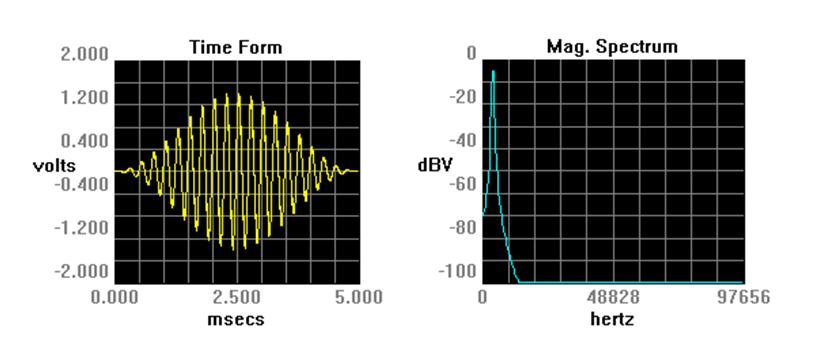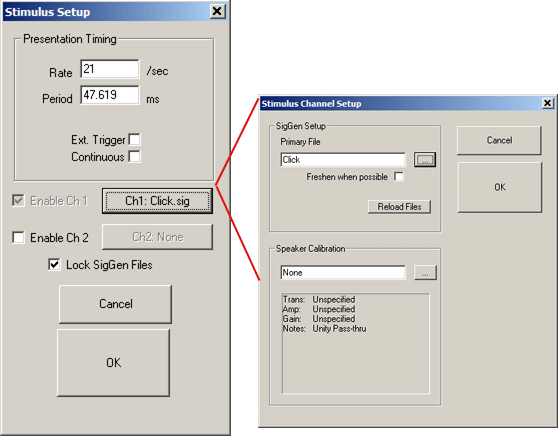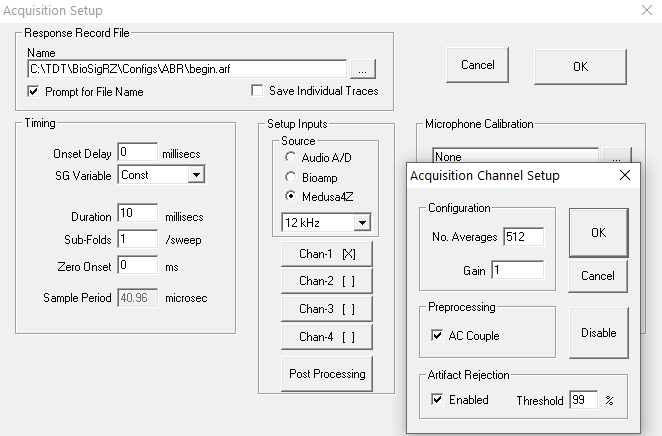BioSigRZ Software
BioSigRZ software is streamlined and optimized for ABR and DPOAE
screening. The software provides a simplified interface for selecting a
stimulus and configuring how the biological response will be recorded
and processed.
Typically, ABR experiments use click and/or tone stimuli.
Click ABRs
A click (square wave) is a broadband signal that stimulates a larger
frequency range with each stimulus presentation. Because a wide range
of frequencies are stimulated at once, the response tends to be larger
and easier to identify. Screening with click-based ABRs also reduces the
number of variables to be tested
(no individual frequencies) and thereby significantly reduces the time
required to test each subject (typically about 5-10 minutes). Presenting
a click stimulus at a few levels can quickly screen for deafness or
significant hearing loss. Presenting across more levels can provide
basic information about a subject's hearing threshold.
Tone ABRs
Tone pips are typically presented at multiple frequencies to target
more specific areas of the subject's hearing range. Tone ABRs take
significantly longer to perform (typically up to around 40 minutes)
but provide more data.
Out-of-the-Box Experiments
When the software is installed, out-of-box experiment files for both
types of ABRs are stored at: C:\TDT\BioSigRZ\Configs\ABR. The
default values used in the pre-configured experiments are set to values
suited to typical experiments. Your protocol or circumstance may differ
from these values but these will work as an example or a starting point
in most cases.
To open the ABR experiment configuration:
-
Launch BioSigRZ.
-
Click the File menu and click Open Config. File.
-
Browse to and open one of the following files:
C:\TDT\BioSigRZ\Configs\ABR\Root_ClickAbr.acf
A 0.1 millisecond, single-channel mono-phasic click will be presented
at a rate of 21 presentations per second. With each successive
presentation, the click phase will alternate between a condensation
and rarefaction click to eliminate potential speaker artifacts. Click
level will vary from 90 dB SPL to 10 dB SPL in 10 dB decrements. A 10 ms
response window is acquired from a single acquisition channel on the
preamplifier via the RZ6 fiber optic port. A total of 512 responses will
be averaged at each level.
C:\TDT\BioSigRZ\Configs\ABR\Root_ToneAbr.acf
A five millisecond, single-channel cosine-squared gated tone will be
presented 21 times per second at the following frequencies: 4 kHz, 8
kHz, 16 kHz, 24 kHz and 32 kHz. For each frequency, the tone level will
vary from 90 dB SPL to 20 dB SPL in 10 dB decrements. With each
successive presentation, the tone phase will alternate 180 degrees to
eliminate potential speaker artifacts. A 10 ms response window is
acquired from a single acquisition channel on the preamplifier via
the RZ6 fiber optic port. A total of 512 responses will be averaged
at each frequency and level combination.
The Stimulus Settings
The default stimulus settings represent a typical configuration and
should be fine to begin, but you may eventually want to make
adjustments.
The stimulus setting dialog boxes can be opened by clicking
Setup → Stimulus.
The setting notes below provide information about each setting.
| Setting |
Notes |
| Presentation Rate |
21/sec (period is 47.619 ms)
Why? This rate minimizes the effects of noise from the 50/60 Hz cycle of mains power -- the most common source of noise interference in research labs. If you change the rate, make sure the new rate does not divide evenly into 60 or 50.
How does changing the presentation rate affect ABR recordings? Increasing the rate gives the subject less time to recover between presentations and can decrease the magnitude of the ABR response. |
| Stimulus Durations |
Stimulus duration can be no more than 95% of the period. |
| CH1 |
Click.sig or TonePip.sig
When the stimulus is defined, either by loading a standard configuration file or by specifying a stimulus file (.sig) in the Stimulus Setup dialog, a complete list of signal parameters and variables are added to the BioSigRZ file. During stimulus presentation, the values of the variables change as a function of the SigGen Index (SGI), a set of variable conditions. This is called the stimulus schedule. You can access this schedule and choose to omit specific SGIs, if desired. See Modifying the Stimulus for more information on modifying the standard protocol. |
| Ch1:|Speaker Calibration |
Leave blank for now
All speakers have some variation in output across frequencies. When you use a speaker with a known frequency response, you can adjust the stimulus output for these known frequency characteristics. A USB drive with a speaker-specific calibration file is provided with your MF1 speaker. You will need to copy that file to the following directory: C:\TDT\BioSigRZ\TCF. After the file has been copied to this directory you will be able to select it from a list in the Stimulus Setup. You can also make your own .tcf calibration file by following the instructions in the BioSigRZ Manual.
The first time you run an ABR, we recommend skipping this step and any other calibration until after you have been able to successfully record an ABR response. If the system has not yet been fully tested, small mistakes in calibration can become more difficult to diagnose. It is important to make sure everything else is working before calibrating and it is a good idea to start with a click stimulus. Responses to click stimuli tend to be larger and easier to acquire. |
The Acquisition Settings
The default acquisition settings should be fine to begin, but you may
eventually want to make adjustments.
The acquisition settings dialog boxes can be opened by clicking
Setup → Acquisition.
The setting notes below provide information about each setting.
| Setting |
Notes |
| Response Record File |
All the data collected and displayed in the History pane during the ABR test are stored in a response record file (.arf).
You can specify a name in the setup window or select the Prompt for File Name check box to be prompted for a name before each recording session. You will be prompted each time you click Begin. |
| Duration |
10 ms
Important!: The acquisition duration cannot be more than 95% of the presentation period |
| Setup Inputs | Chan-1 | Source |
Medusa4Z
The Bioamp selection determines that the signal will be acquired via the RZ6's fiber optic input port. The Medusa4Z is used for ABRs.
Also, be sure to set the expected sampling rate to 12 kHz, which is how we configured the sampling rate of the Medusa4Z in The Test Equipment. This is set using the drop down menu in the Acquisition Setup screen immediately below the 'Medusa4Z' field. |
| Number of Averages |
512
Why? For most experiments, 512 is a good balance between averaging enough responses to get good signal quality and few enough to minimize the time to complete testing. To find the right balance for your experiment, weigh factors such as length of sedation, purpose of testing (quick deafness screening vs threshold testing) and number of subjects to be tested. The typical range is 256 -- 1024 averages.
Note: Subjects with hearing loss often require more averages than normal hearing subjects. |
| Gain |
1
Why and Where? The Medusa4Z amplifies the signal by 100x before digitizing and transferring it to the RZ6. The RZ6 automatically accounts for this 100x gain when receiving the data, yielding a net unity gain. The BioSigRZ Acquisition setup gain should be set to 1x. |