Troubleshooting
Diagnosing Noise Issues
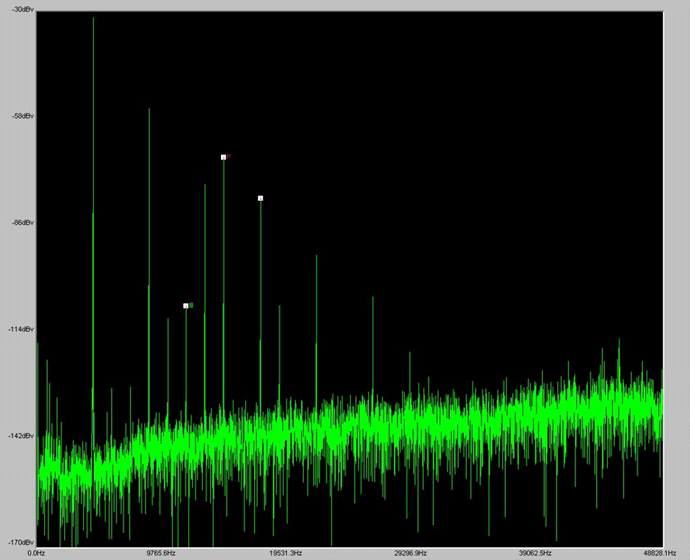 |
| Noise DPOAE Response with Harmonics |
The image above shows a noisy DPAOE recording that contains harmonics (frequency components of a signal that is an integral multiple of the signal's fundamental frequency) that could easily be mistaken for the DPOAE response. If a frequency component is present when no living subject is present, it is not the DPOAE response.
Here are a few common sources of noise:
-
Something near the recording area is causing noise.
The nearby area should be as free of mechanical vibration sources as possible. Common sources are motors and fans, refrigerators, HVAC systems, elevators, refuse pumps, centrifuges.
-
A tube is obstructed or there is a gap in the connections.
-
Length of tube is too short or too long.
-
Improper seal between ear and DPM1.
-
Battery is low, use DPM1 Battery Check tool to verify.
Troubleshooting On-The-Fly
If a problem occurs during an experiment, the BioSigRZ Multi-Plot window provides several views useful for on-the-fly troubleshooting. Here are a few common problems that can be identified and resolved quickly so you can resume you're experiment.
The EEG view in allows you to monitor recordings during testing.
Random jumps in signal level
Cause: An animal that is awake or not fully sedated
You can also view a running average of the responses.
Missing F1 or F2 peak
Cause: A speaker problem. Check the speaker by listening during stimulation.
Missing F1 and F2 peaks
Cause: A problem with the RZ6 or DPM1.
No DP at any SGI
Cause: A hearing impaired animal. Check proper fit of Ear Tip and tubes.
Cause: A deaf animal. Try the test again on with a normal hearing animal.
Cause: An obstruction in the DPM1 Ear Tip.
Noisy signal
Cause: A noisy environment (fans, etc.) or low DPM1 battery. Check battery.
Getting Help
If you are unable to diagnose the noise problem, contact TDT for assistance at support@tdt.com or +1.386.462.9622.
When you contact us be prepared to answer questions such as, what frequencies you're testing, what subject and anesthetic you're using, and when the system was last calibrated. We may also ask you for data, screen-shots, or photos of your experimental setup. We may also ask you to participate in a remote desktop session, which requires an Internet connection to your experiment PC running BioSigRZ software.