Using the Video Viewer
The Video Viewer provides synchronized playback of video files while reviewing data in OpenScope. Click the View menu then click Video Viewer to add the Video Viewer window to the OpenScope Display.
When you select a new block that includes an epoch store with the name Vid{N} or
Cam{N} (where {N} is any number 0-9), OpenScope attempts to find a properly named
AVI file in the block folder. The video file name must include the correct block name and
store name, e.g. DemoTank2\Block-1\Vid0.avi, DemoTank2\Block-1\Cam1.avi, or
DemoTank2\Block-1\Cam1.mp4. This is the default naming scheme for videos recorded on
the RV2, USB Camera HAL in Synapse, and iV2 iCon module in Synapse, respectively.
OpenScope will open video files in Video Viewer windows, one for each video found (up to 8). A subtitle file containing video timestamps is also opened and timestamps are overlayed on the video window. This can be disabled by toggling the View > "Overlay Time Stamps" menu option.
The example window below shows a video recorded for demonstration purposes. The video and plot are synchronized with the timeline during animation.
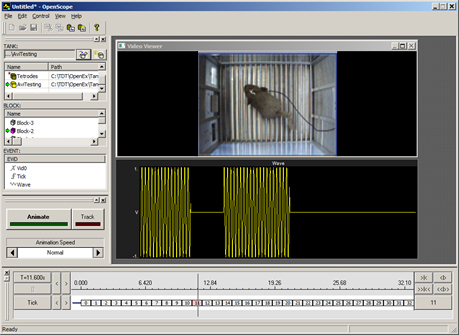
Note for RV2 users
The AVIs should be stored with the rest of their respective block files whenever possible. This allows the RV2 to continue recording video data while the user reviews previously recorded AVIs. It also removes any network communication delays. The RV2 file structure makes it easy to merge entire tanks of AVIs directly into the locally stored tank.
When the AVI is not found locally, the Select Video Source dialog shows all available RV2s on the local network. You can choose a specific RV2 and check the 'Use as default and do not show this dialog' option so that RV2 is always used for network playback.
To change the default RV2, click the View > Select Video Source menu option.