SIM Subject Interface Module
SIM Device Overview

The Subject Interface Module (SIM) is a multi-modal stimulator and neurodigitizer suitable for recording a broad range of biological potentials. Multiple banks of high-fidelity stimulation can be combined with the same high-fidelity analog and digital input boards used in the PZ5 amplifier.
The SIM supports up to eight banks that can be configured with stimulation, analog acquisition, or digital headstage acquisition boards.
It connects to a DSP-M or optical quad DSP card in any RZ processor and is controlled by TDT's Synapse software.
The IZV stimulator boards converts digital waveforms into analog waveforms as part of a computer-controlled neural microstimulator system that delivers user-defined stimuli through up to 128 electrodes. The IZV can output either a voltage-controlled waveform or a current-controlled waveform and provides feedback of the actual voltages delivered to the electrodes.
Each stimulation board has four 'voices' that can supply up to 5 mA per channel with 10 nA resolution and ±15 V compliance. Voices can be programmatically connected to the same stimulation channel to increase output current to up to 20 mA on a single channel per board. Stimulation boards can be harnessed together to increase compliance voltage beyond the ±15 V range for high voltage, single-channel stimulation.
The SIM analog boards can record high and low impedance input signals simultaneously. Analog input boards oversample the signal with very fast instrumentation grade converters. TDT's custom hybrid A/D circuit yields 28 bits of resolution and unparalleled dynamic range. Optional DC coupling offers zero phase distortion across the signal bandwidth. Sampling rate and down-sampling filters can be optimized on each logical amplifier for the intended input type to optimize signal fidelity. The ±500 mV input range is large enough to accept any biological potential and most stimulus artifacts without saturating.
The analog input and stimulator outputs are organized into 16-channel boards. Each bank is electrically isolated, meaning the ground and reference channels are not inherently shared between banks. Multiple banks can be grouped into a single logical amplifier/stimulator that shares the same settings and ground/reference among each bank in the logical amplifier/stimulator.
For analog recording, there are several different referencing modes; each logical amplifier can use the ground as a reference, use a shared reference, use a unique reference on each bank or implement full per-channel differential referencing.
The SIM may also include digital input boards for inputting signals from an Intan RHD2000 amplifier board and SPI Interface Cables, with up to 128 channels per digital board. Each digital board can be its own logical amplifier, isolated from the other boards, or be grouped with other digital boards in a larger logical amplifier configuration.
A touchscreen interface provides system information and remote arming of the stimulator boards.
SIM devices are available in 2, 4, or 8 bank models. The SIM can support a total of up to 128 analog channels, up to 256 digital channels, up to 128 stimulation channels (32 simultaneously), or up to 256 mixed channel types. The total number of channels is generally reduced to 128 at higher sampling rates, up to 50 kHz. See See Sampling Rate and Digital Input Channels for more information.
System Hardware
A typical system consists of a Subject Interface and an RZ processor equipped with a specialized DSP (RZDSP-M) and additional fiber optic connector on the back panel.
The Subject Interface connects to the fiber optic port labeled 'To SI' on the back of an RZ base station configured with a DSP-M card or optical QZDSPO quad card. Configuration information is sent from the RZ to the SI across the fiber optic connection.
Recording (PZA and PZD)
The Subject Interface accepts inputs from a variety of electrode/headstage combinations via the back-panel. Each analog board (PZA) has a mini-DB26 connector that accepts 16 recording channels (or 8 differential channels) along with ground and reference. Digital boards (PZD) have a 12-pin Omnetics connector for Intan headstages and can accept up to 128 digital channels each. The Subject Interface can return at most 256 recording channels to the RZ base station.
Analog signals are digitized and transmitted to the RZ base station for further processing via a single fiber optic connection.
A standard recording configuration includes electrodes appropriate to the input signals, a breakout box or one or more Z-Series headstages (such as ZC32), a Subject Interface and an RZ base station.
The diagram below illustrates this flow of data and control information through the analog system.
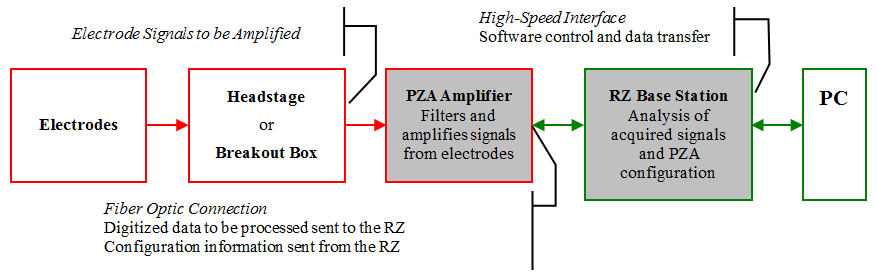 |
| PZA Data and Control Flow Diagram |
Stimulation (IZV)
The Subject Interface has 16 channels per bank (mini-DB26 connector) and ground.
The diagram below illustrates this flow of data and control information through the stimulator system.
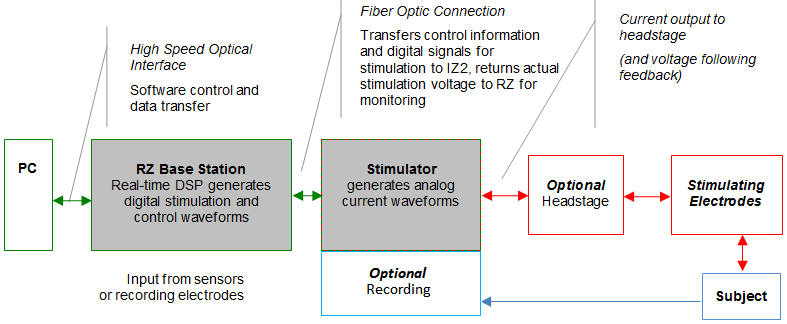 |
| IZV Data and Control Flow Diagram |
In current controlled mode, the driving voltage is adjusted based on the electrode impedance. Analog-to-digital (A/D) converters read the output voltage on the stimulating channels and send that information back to the RZ for monitoring.
The Stimulator System
The IZV stimulator can deliver arbitrary waveforms of up to 20 kHz bandwidth. Each channel uses PCM D/As to ensure minimal sample delays.
Each IZV bank has four unique hardware "voices" that can be sent to any of its 16 channels, so four independent channels can stimulate on any given sample of the real-time clock on each bank. You can assign multiple voices to the same channel to increase maximum current for one or two channels at a time.
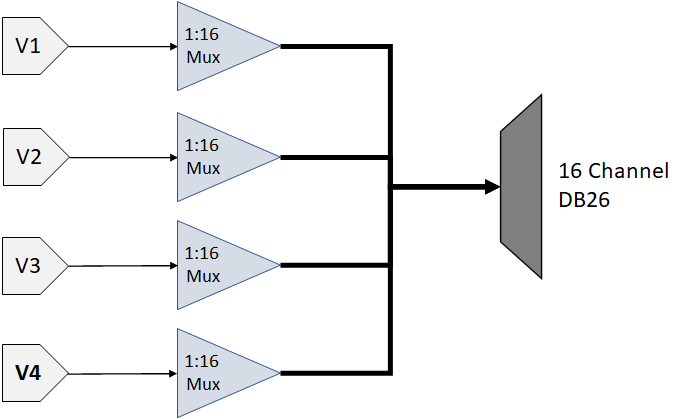 |
| IZV Bank Voices |
Each voice starts with a low voltage waveforms from the D/A converters. This is converted to constant voltage or constant current waveforms. An optional DC Block (RC circuit) removes any constant DC current from the output. You can also switch passive discharge shunts to remove excess voltage in between stim pulses.
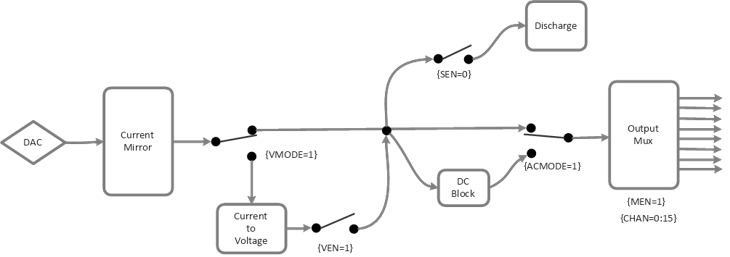 |
| IZV Voice Detail |
The signal path switches can be flipped on each sample of the real-time processor controlling the IZV. The Electrical Stim Driver gizmo in Synapse is typically used to send the control signals to the IZV gizmo. The Electrical Stim Driver controls what happens between pulses in a burst (Inter-Pulse Action) and between bursts (Inter-Stim Action). The four options are described below.
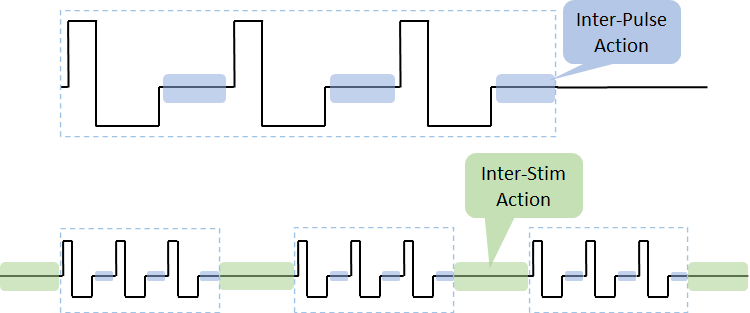 |
| IZV Inter-Stim and Inter-Pulse time periods |
Channel Release minimizes any potential charge collection in between bursts, but switching it in between short pulses is not recommended. Therefore the default configuration is Channel Hold for the Inter-Pulse Action and Channel Release for the Inter-Stim Action.
One common use case is DBS where two electrodes use a 'local ground'; essentially the second channel acts as the return path. You might see charge build up on the electrodes and not get the desired waveform. The output voltage might look something like this:
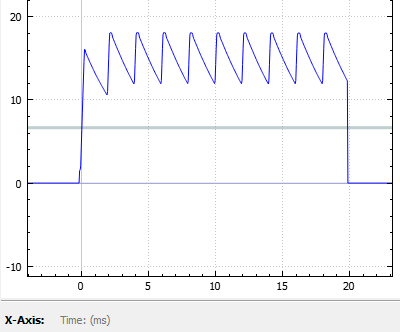 |
| Inter-Stim Action set to Channel Hold |
Use Discharge in between pulses and Channel Release (open circuit) in between bursts to get rid of the excess charge on the electrode. The output voltage for that same stimulation pattern then looks like this:
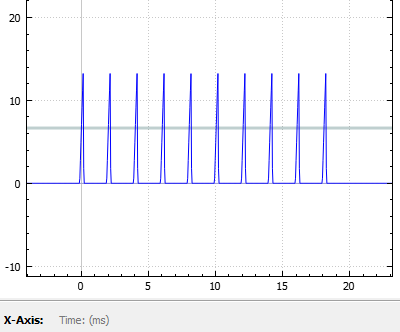 |
| Inter-Stim Action set to Discharge |
Safety
When Safety Mode is enabled in Synapse, the SIM must be armed by the user before any current can flow. The hardware ensures that maximum output current is not exceeded. The SIM is battery powered and thus isolated from any mains power.
Physical Amplifier
All SIM analog input channels are organized into groups of 16 channel banks, with each bank corresponding to a rear panel headstage connector (labeled alphabetically from bottom to top) and a front panel LED display.
Digital input channels are associated with a digital board corresponding to a rear panel digital input connector (labeled from bottom to top following, alphabetically, any analog input connectors). Each digital board is a bank that can comprise 16, 32, 64, 96, or 128 channels, depending on the connected Intan amplifier board(s).
Each bank is electrically isolated and can be independently configured or grouped with other banks and defined as a logical amplifier. Analog and digital boards cannot be combined.
Logical Amplifiers/Stimulators
Though each bank has its own ground and reference, a single ground and reference can also be defined and shared across all banks of the logical amplifier. See Analog Recording Reference Modes for analog input banks.
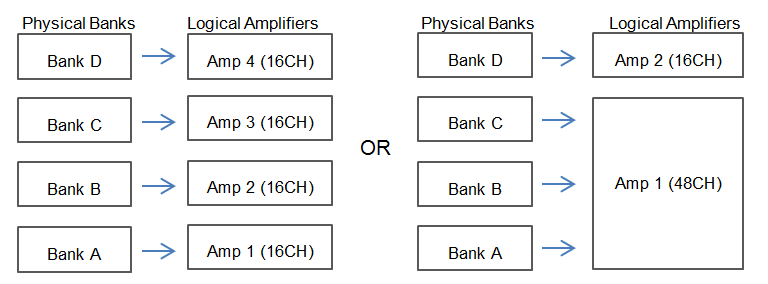 |
| Two Possible Logical Amplifier Configurations for an SI4 64-Channel Subject Interface (all analog input) |
Digital boards can be configured individually or grouped to share a single ground and use common filter settings and sampling rate.
Note
Channel numbering on digital input banks can be non-sequential when sampling at 50 kHz. See Sampling Rate and Digital Input Channels.
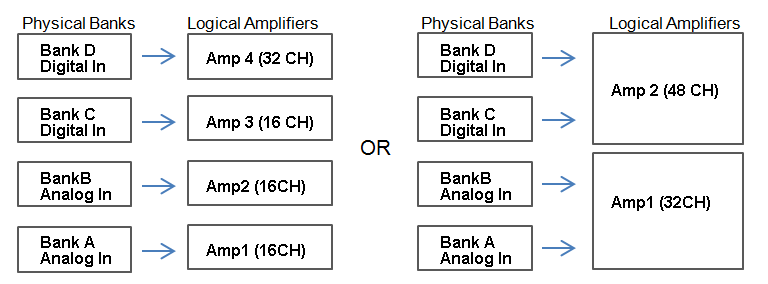 |
| Two Possible Logical Amplifier Configurations for an SI4 with two analog cards and two digital input cards |
Logical amplifier configurations are defined in Synapse software. In the same manner, IZV stimulator banks can also be grouped into logical stimulators and this is controlled in Synapse.
Analog Recording Reference Modes
The SIM PZA boards support four referencing modes for each logical amplifier: Local, Shared, None and Differential. See Pinout Diagrams.
Sampling Rate and Onboard Filters
The sampling rate of each logical amplifier is adjustable (max 50 kHz, min 750 Hz) and should be set to a value appropriate for the signal of interest. Reducing the sampling rate when acquiring low-frequency analog signals yields higher bit resolution and improved signal-to-noise. Use the Base Type presets as a guide for determining what sampling rate to use for each logical amplifier.
The onboard down-sampling filters are used to further reduce the noise from frequencies above the band of interest and can be set to a percentage of the sampling rate (max 45%, min 10%). Adjusting the sampling rate and filter for each logical amplifier to match your desired signal gives you the best possible signal fidelity.
Sampling Rate and Digital Input Channels
When a logical amplifier contains digital inputs, the sampling rate should be set to a value appropriate for the connected Intan amplifier board. Sampling rates at or above 50 kHz reduce the number of channels available on the amplifier boards.
At 50 kHz the 32 channel amplifier board is limited to 20 channels and the 64 and 128 channel boards are limited to 40 channels, at the time of this writing. The maximum aggregate number of channels is 256 channels at up to 25 kHz, or 128 channels at up to 50 kHz.
It is also important to note that, while the Intan board channel numbers are normally sequential and offset by the number of analog inputs in the amplifier, sampling at or above 50 kHz may also affect channel numbering.
At 50 kHz the native channel numbers per board are 1-20 and 33-52. These channel numbers are then offset by the number of channels existing in the lower banks of the SIM. Also see Input Connectors.
SIM Software Control
All SIM configuration and control of data acquisition is managed through Synapse. The PZA and PZD objects configure the analog and digital headstage recording inputs, and the IZV object controls the stimulator outputs. Please see the Synapse Manual for more information.
Recording 128 Channels at 50 kHz
Due to the SIM's high bit resolution and recording capabilities, analog input data should always be stored as 32-bit floating point. However, when storing 128 channels at 50 kHz sampling rate, you must use the Short (16 bits) format due to bandwidth constraints. This means the data will be scaled and converted into an integer before storage, which narrows the dynamic range of the acquired signals. In this case, all DC offsets must be removed before the data is stored. You can either filter out the DC offset with a Neural Stream Processor gizmo in Synapse or use AC coupling on the logical amplifier if you are storing the raw signal direct from the SIM.
Hardware Setup
TDT recommends fully charging the SIM before use. The SIM battery charger connects to the round female connector located on the back panel.
Important
To avoid introducing EMF noise, DO NOT connect the charger to the SIM while collecting data.
A 5-meter paired fiber optic cable is included to connect the Subject Interface to the base station. The connectors are color coded and keyed to ensure proper connections.
The diagram below illustrates the connections necessary for PZA or PZD operation.
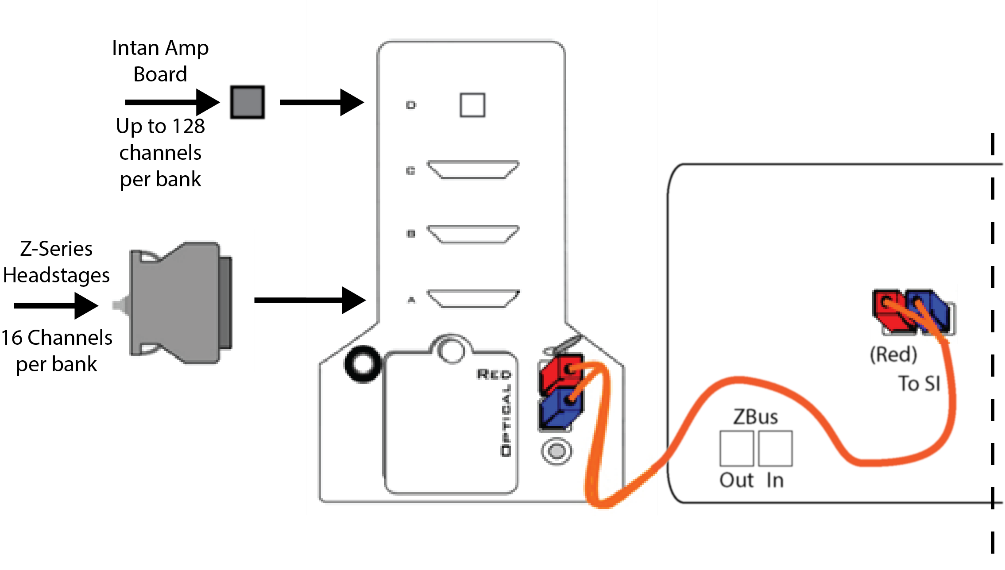 |
| System Connection Diagram for PZA or PZD with RZ2 |
Connecting Headstages and Electrodes
Analog signals are input via multiple mini-DB26 connectors on the SIM back panel. For high impedance recordings, one or more Z-Series headstages can be connected to the input connectors on the PZA back panel. For low impedance recordings, an S-BOX input splitter or LI-CONN low-impedance connector can be used. Alternately, custom connectors and a breakout box with a male mini-DB26 connector can be used. If using custom connectors, see Pinout Diagrams.
Digital signals are input via Intan connectors on the SIM back panel.
Powering ON/OFF
To turn the Subject Interface on, move the toggle switch located on the back panel of the SIM to the ON position.
Using the SIM Front Panel Display
The front display is a touchscreen interface for monitoring the status of SIM banks as well as arming IZV stimulators. Banks are color coded by card type. Blue is a PZA analog recording card, Green is a PZD digital recording card, and Purple is an IZV Stimulator card. Each card box maps, in order, to the right- hand buttons on the front face of the SIM.
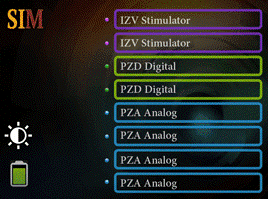
Main Configuration Screen
The Main Configuration screen provides a touchscreen interface for monitoring SIM banks. It also provides access to the SIM device settings, such as the screen brightness, as well as tools for viewing system information, such as battery status, and updating the device software.
The main configuration screen includes the following:
When the SIM is configured in Synapse, the Phys<->Logic button switches between displaying individual bank information and organizing them by logical amplifier/stimulator.
Press on the bank (or press the corresponding bank button on the right side of the SIM) to show more information about that bank and how it is configured. For amplifier cards, this includes how the reference is configured. For stimulator cards, this includes the maximum compliance voltage and also an interface to Arm the device, if Remote Arming is enabled in Synapse.
Battery Status
Press the Battery Status icon to display battery information:
Note
If the SIM is left on charger for more than 3 hours after the battery is 100% full, the internal charging circuit will turn off (and the lightning bolt icon will disappear) until either the battery drops to 80% or you disconnect / reconnect the charger.
System Setup Screen
The System Setup screen is displayed by touching the SIM logo on the top-left of the Main Configuration screen.
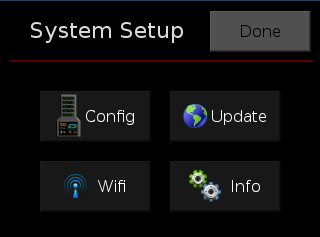
Settings include:
System Configure Screen
The System Configure screen is displayed by touching Config on the System Setup screen.
Settings include:
System Info Screen
The System Info screen is displayed by touching Info on the System Setup screen. Use the scroll bar to see all of the version numbers.
Information displayed includes:
Advanced Button
Password protected settings for TDT use only at this time.
System Update Screen
The system updater connects to a TDT server to download the latest SIM software and automatically update the device. This requires an active and configured Internet connection. The SIM provides two options for network connection: WiFi and Ethernet. The WiFi connection can be configured on the Wireless Networks screen, see below. The Ethernet port is located on the back panel.
The System Update screen is displayed by touching Update on the System Setup screen.
Important
The update process can take up to an hour to complete. Make sure the SIM battery charger is plugged in during the update.
Wireless Networks Screen
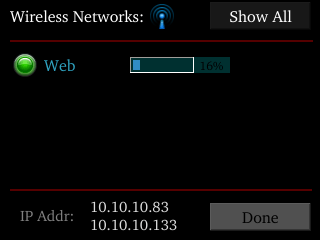
The Wireless Networks screen is displayed by touching WiFi on the System Setup screen. Available networks that have been used or previously configured are displayed in the main area of the screen. Selecting a network from the list displays network information and enables the user to connect to the network, forget the network, or cancel configuration of the network.
The wireless icon shows if the wireless feature is enabled or disabled. A red 'x' will appear through the icon if wireless is disabled. Enable/disable wireless through the System Configure Screen.
SIM Features
Status LED
The status LED above the touchscreen indicates the Subject Interface connection and charging status.
Clip Warnings and Activity Display
The front panel LEDs can be used to indicate spike activity and/or clip warning for analog input channels. They can be configured under software control using the PZA, PZD, and IZV gizmos in Synapse.
LED Indicators (stimulator)
The stim LEDs are located on the front plate of the SIM and indicate the voltage at the corresponding electrode site. The stim LED will turn green when a channel has greater than ±150 mV at the output and will turn red when a channel output is beyond ±10 V.
If Safety Mode is enabled, four RED leds indicate a fault state. Four green LEDs indicate it is ready to be armed.
LED Indicators (analog)
LEDs for each channel are lit green to indicate activity or red to indicate a clip warning. The top row indicates the odd channels (left to right). The bottom row indicates the even channels.
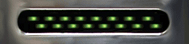 |
| Green: Activity |
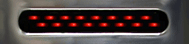 |
| Red: Clip Warning |
Clip Warning
Analog clipping occurs when the input signal is too large. When the input to a channel is within 3 dB of the SIM's maximum voltage input range the LED for the corresponding channel is lit red to indicate that clipping may occur.
Activity
When configured to indicate activity, LEDs are lit green whenever a unit (spike) occurs on the corresponding channel. The sensitivity threshold for the green LED is ~200 uV.
LED Indicators (digital)
LEDs that represent digital input boards, indicate the number of input channels with each LED indicating 16 channels. For example, four LEDs indicates 64 input channels have been detected on that connection.
External Ground
The external ground is optional and should only be used in cases where the subject occasionally contacts a metal surface that isn't tied to the animal ground, such as a lever press. When contact is made, a ground loop is formed that temporarily adds extra noise to the system. Grounding this metal surface directly to the TDT hardware removes this ground loop at the cost of raising the overall noise floor a small amount.
A banana jack located on the back of the SIM provides connection to common ground. The PZA, PZD, and IZV gizmos in Synapse allow you to float that ground connection on individual sub-amplifiers / sub-stimulators.
An external grounding cable kit is included with the SIM. Each kit includes: one male banana plug to male banana plug pass through and one male banana plug to alligator clip pass through. These cables also include ferrite beads to remove any potential RF noise that might travel through the cable. For best results position the ferrite bead close to the source of the RF noise.
Battery Overview
The SIM features a 32 Amp-hour Lithium ion battery pack.
Charging the Batteries
Operate the SIM with the charging cable disconnected. An external battery pack (PZ-BAT) or external charger and extra battery (PZ5-BAT) is available for longer battery life and extended recording sessions. See PZ-BAT and PZ5-BAT.
SIM Technical Specifications
Stimulator Output
PZA Analog Inputs
^Note: If recording at ~50 kHz on 128 channels, see SIM Software Control for more information.
Analog Input Sample Delay
Depends on SIM and RZ processor sample rates. All units in samples.
General
* Note: Higher compliance voltages can be attained by wiring stimulus banks together
+ Note: Higher current outputs can be attained by targeting the same channel with multiple voices
PZD Digital Inputs
RHD2000 series amplifier boards and SPI interface cables are used in TDT's ZD and OD Intan-based digitizing headstages. They are available from Intan Technologies.
Important
The specifications below are dependent on the amplifier board. See Intan RHD2000 series website for latest, full performance specifications.
Input Connectors
The SIM Subject Interface has up to eight 26-pin headstage connectors (analog) or up to four 12-pin Omnetics nano connectors (digital) on the back of the unit. The connectors are labeled alphabetically from bottom to top. Each connector carries signal for one bank of channels with ground and reference. The corresponding channel numbers depend on 1) the reference mode configurations or number of channels in a connected digital amplifier board and 2) the position of the bank in a logical amplifier.
For simplicity sake, the diagrams below assume channels for that connector begin with channel 1. For example, A1 - A16 represent the 16 channels coming from the connected headstage. The user must increment the channel numbers by 16 (or 8 if in Differential mode) according to the mode and position of the connector. So, for the connector labeled 'A', A1 is channel 1 while on the connector labeled 'B', A1 may be channel 17.
Pinout Diagrams
Local, None or Shared Reference Mode
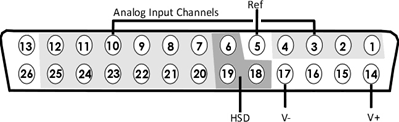
^Note
In Local reference mode, Pin 13 is AltRef. Otherwise, Pin 13 is Ground.
* In Shared reference mode, only Pin 5 of the first bank of the logical amplifier is connected. It is shared internally among the other banks of the logical amplifier.
* In None reference mode, Pin 5 is not connected.
Differential Reference Mode
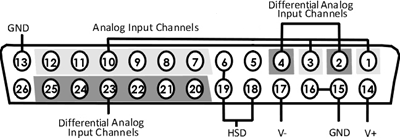
Note
There are 8 (+) channels and 8 (-) channels per DB26 connector. Subsequent banks are indexed by an additional 8 channels.
Note
See Tech Note 0896 before attempting to make any custom connections.
Digital Connectors
The digital input connector is a self-aligning 12-pin Omnetics PZN-12 polarized nano connector that mates directly to an Intan RHD2000 SPI interface cable.
Stimulator Connectors
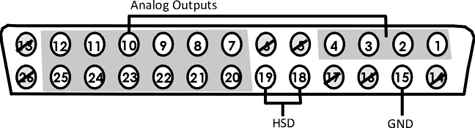
Note
See Tech Note 0896 before attempting to make any custom connections.

