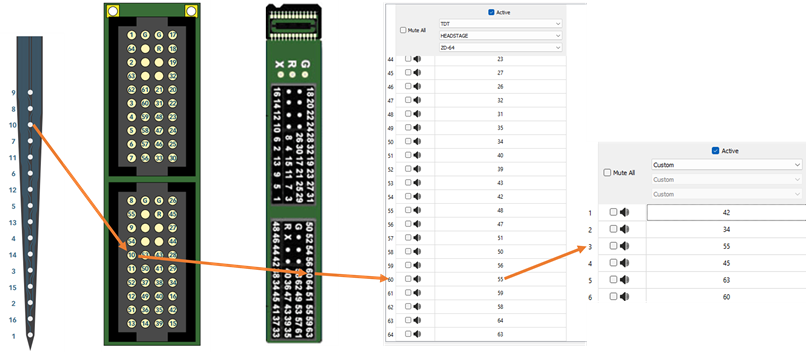Tracing the Route
This is how you make your map.
Write out the connection route and new channel number of each site in the following format: “We want electrode site N to be mapped as channel X. Electrode site N on the probe + connector goes to pin number M on the TDT headstage, so Channel X in the mapper gizmo gets a value of N.” In other words, we remap preamplifier channel M as X in the mapper.
Once you go through every pin, double check that your Map in the Mapper Gizmo is correct and saved.
Remember to Verify your map when you can do a saline test.
Just Electrode Site Re-Ordering
This section is for TDT headstages and vendor probes that have matching pinouts. In this case, you do not need to worry about remapping the connections between the headstage and probe.
In the below example, we use the TDT RA16AC and NeuroNexus A16: A1x16 to demonstrate electrode site re-ordering. This headstage + probe pair have matching pinouts, so all we need to do is remap existing headstage channels in a new order in Synapse.
We want to re-order the original electrodes so that from top to bottom the channels read from 1 -> 16.
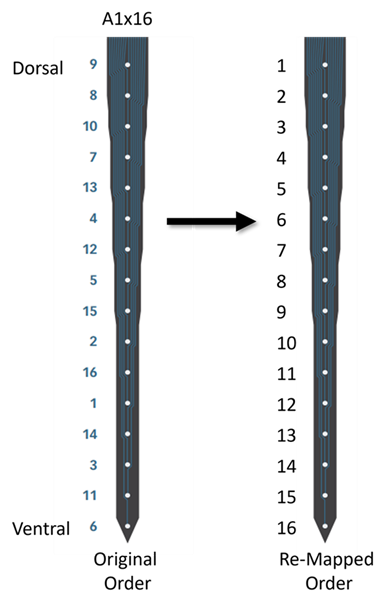
A16: A1x16 probe, credit NeuroNexus
Because the headstage and probe pinouts match, we know any given channel N goes to pre-amplifier channel N in Synapse. All we need to do is use the Mapper gizmo to change the order in which our channels are saved.
The Trace: We want electrode site 9 on the probe to be mapped as channel 1 in Synapse. Electrode site 9 goes to pin 9 on the TDT headstage. So channel 1 in the mapper gizmo gets a value of 9. In other words, we remap the preamplifier channel 9 as channel 1 using the mapper.
Next channel: We want electrode site 8 on the probe to be mapped as channel 2 in Synapse. Electrode site 8 goes to pin 8 on the TDT headstage. So channel 2 in the mapper gizmo gets a value of 8. We remap preamplifier channel 8 as 2 in the mapper.
Last channel: We want electrode site 6 on the probe to be mapped as channel 16 in Synapse. Electrode site 6 goes to pin 6 on the TDT headstage. So channel 16 in the mapper gizmo gets a value of 6.
The final map for this example would be
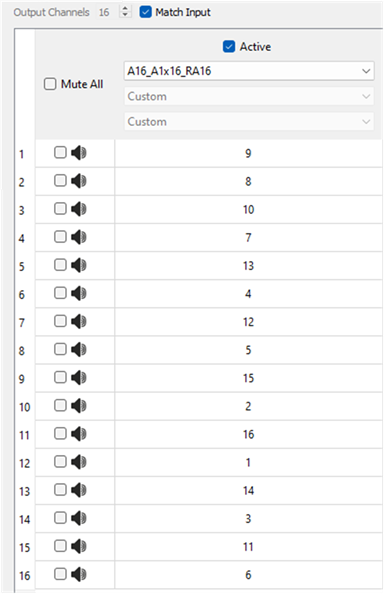
The TDT headstage pinout reflects the PZ amplifier pinout. So whichever headstage channel an electrode site initial routes to is its default saved channel number
Just Pinout Correction
This section is for if you have electrode probes with the order you want, or you don't want to remap them, but your TDT headstage or TDT adapter pinout and the probe pinout do not match. In this case, you need to make a map to correct this mismatch so your electrode sites can be identified properly in the recorded data.
The below image is an A4x1 tetrode Z16 probe from Neuronexus that has electrode pads in an order we want. However, the Zif Clip® pinout on the probe (top right) does not match the ZC16 headstage pinout (bottom left). We will make sure that each electrode get saved as its proper number using the Mapper.
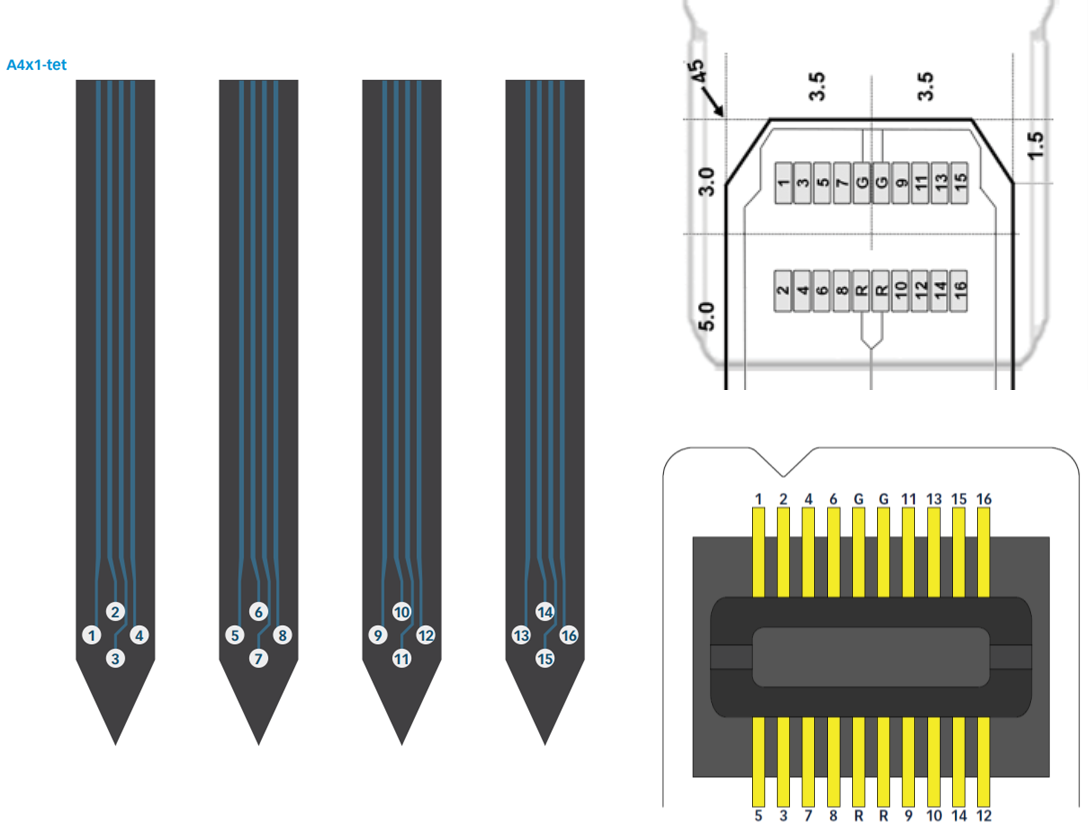
The Trace: We want electrode site 1 to be mapped as channel 1 in Synapse. Electrode site 1 goes to pin 1 on the TDT headstage. So channel 1 in the mapper gets a value of 1.
We want electrode site 2 to be mapped as channel 2 in Synapse. Electrode site 2 goes to pin 3 on the TDT headstage. So channel 2 in the mapper gets a value of 3. In other words, we remap the preamplifier channel 3 as channel 2 using the mapper.
We want electrode site 16 to be mapped as channel 16 in Synapse. Electrode site 16 goes to pin 15 on the TDT headstage. So channel 16 in the mapper gets a value of 15.
The final map for this example would be:
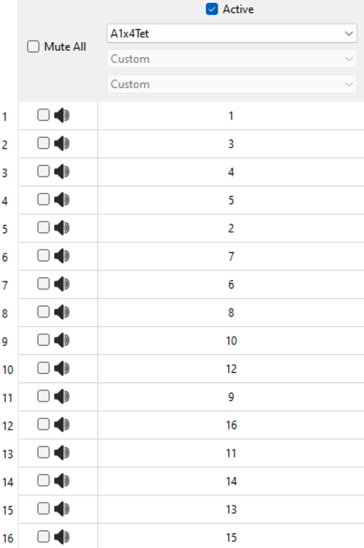
Remember that this same technique applies to adapters.
Electrode Re-Order with Pinout Correction
This section is for if you have electrode ordering that you want to re-arrange and your probe pinout does not match the TDT headstage or adapter you are using.
This example uses a Neuronexus A1x16 Z16 probe that has a non-linear electrode order on the Dorsal-Ventral axis and who's pinout does not match the ZC16 analog headstage that could be used for recording. We will visually map out the trace using all the diagrams we have available.
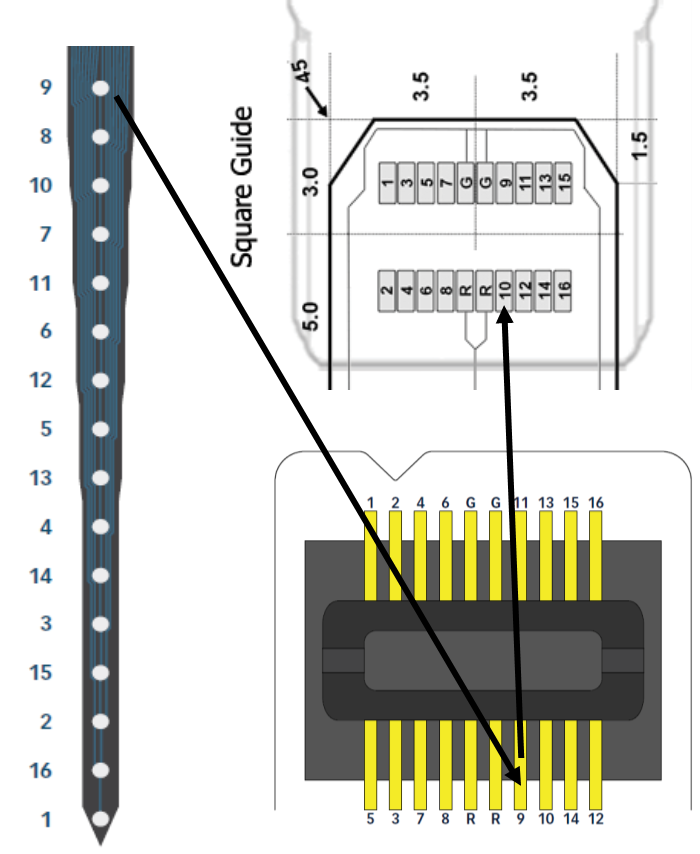
The Trace: We want electrode site 9 to be mapped as channel 1 in Synapse. Electrode site 9 goes to pin 10 on the TDT headstage. So channel 1 in the mapper gets a value of 10. In other words, we remap the preamplifier channel 10 as channel 1 using the mapper.
Jumping ahead by a few channels:
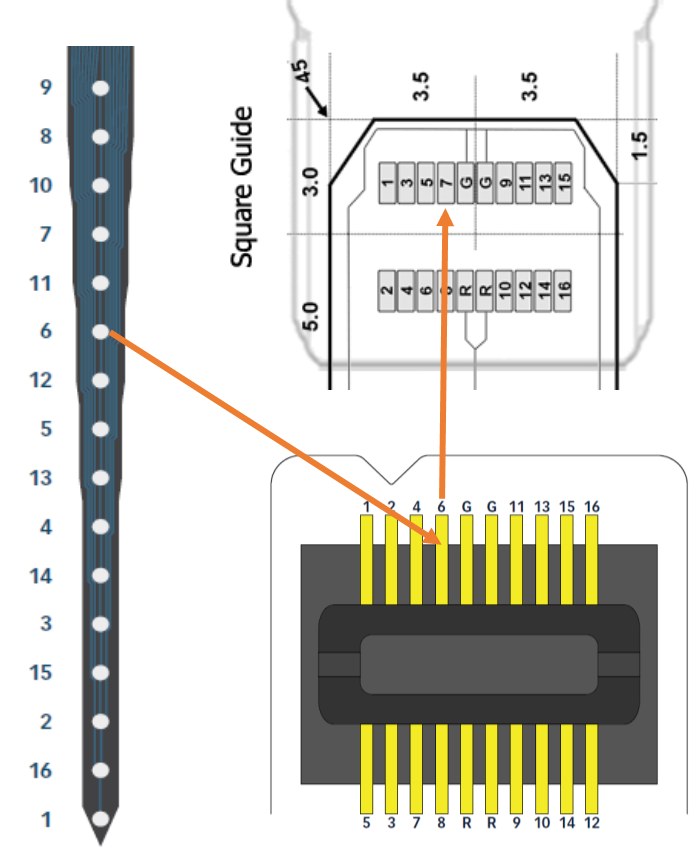
The Trace: We want electrode site 6 to be mapped as channel 6 in Synapse. Electrode site 6 goes to pin 7 on the TDT headstage. So channel 6 in the mapper gets a value of 7.
Here is the final map
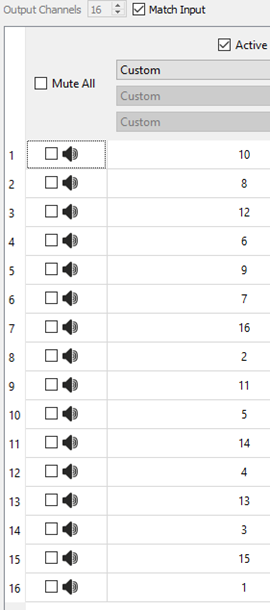
Electrode Re-Order with Pinout Correction: Omnetics Example
We are going to do another example of electrode site re-ordering with a TDT pinout mismatch, but this time we will be using an Omnetics adapter in between.
We will use a ZC16 headstage and a ZCA-OMN16 adapter. Recall that, for all analog headstages, the adapter pinout reflects the pinout for the TDT headstage.
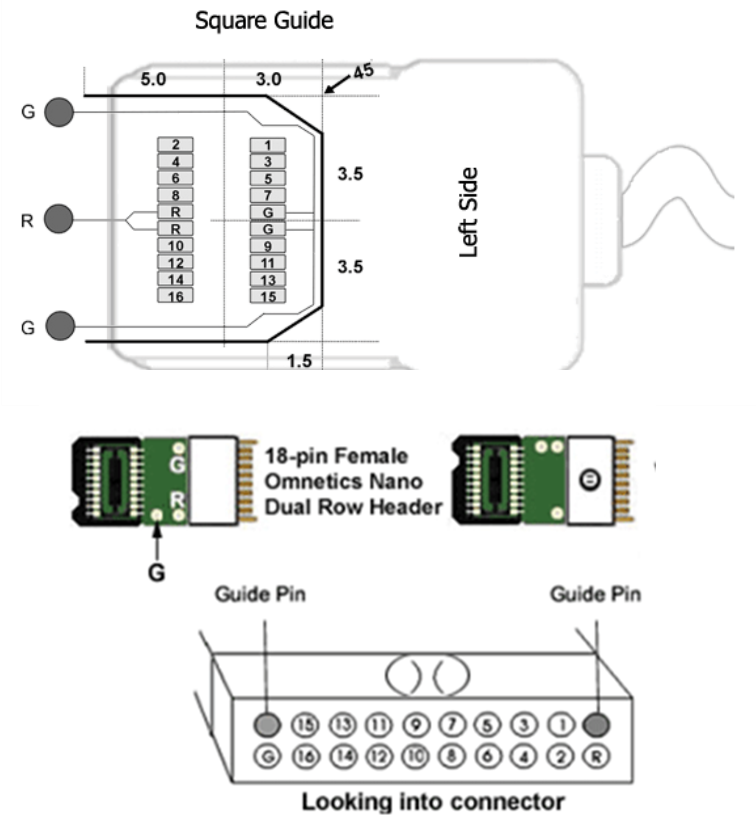
Our probe will be a Neuronexus V1x16-Poly2 that we want to remap as such:
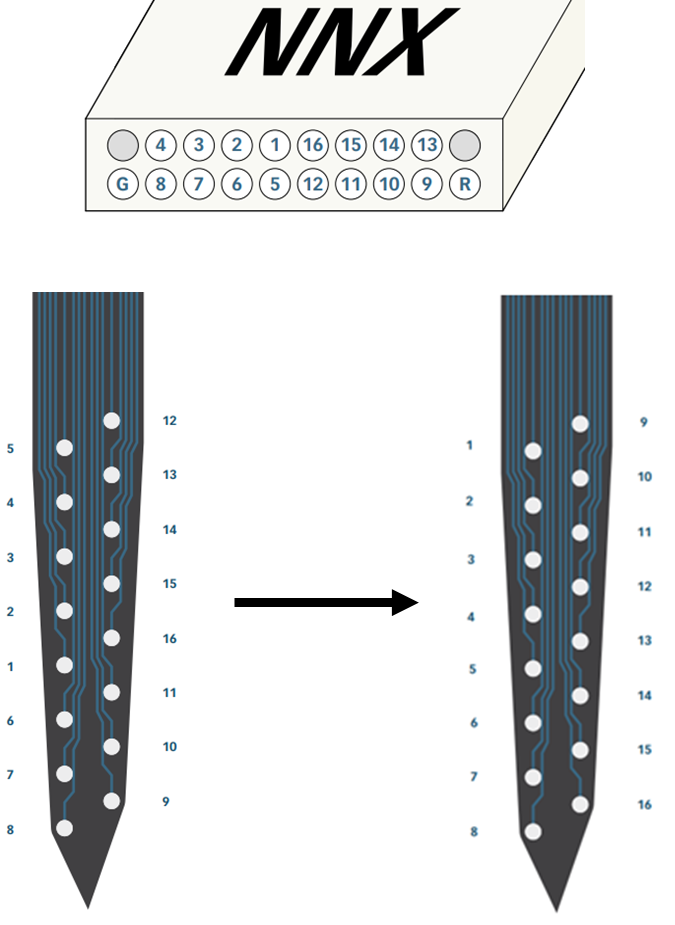
The physical alignment of the female ZCA-OMN16 adapter and the male Omnetics connector on the probe is determined by the guide pins. You can see that the guide pins only connect on one row. To mate the two connectors, you can visualize a vertical line in between them and folding the page in half along the line.
If you follow the 'G' and 'R' pins, which are 'ground' and 'reference,' respectively, you will notice they do not align. We cannot remap these in Synapse because they are inherit to how the signals get created on the headstage. This is not a problem, however, because we can record using a 'single-ended' configuration.
Note
A single-ended recording configuration will leave the G-R jumper on your TDT headstage uncut to keep GND and REF shorted together. A single-ended recording configuration is often desirable for single-unit electrophysiology.
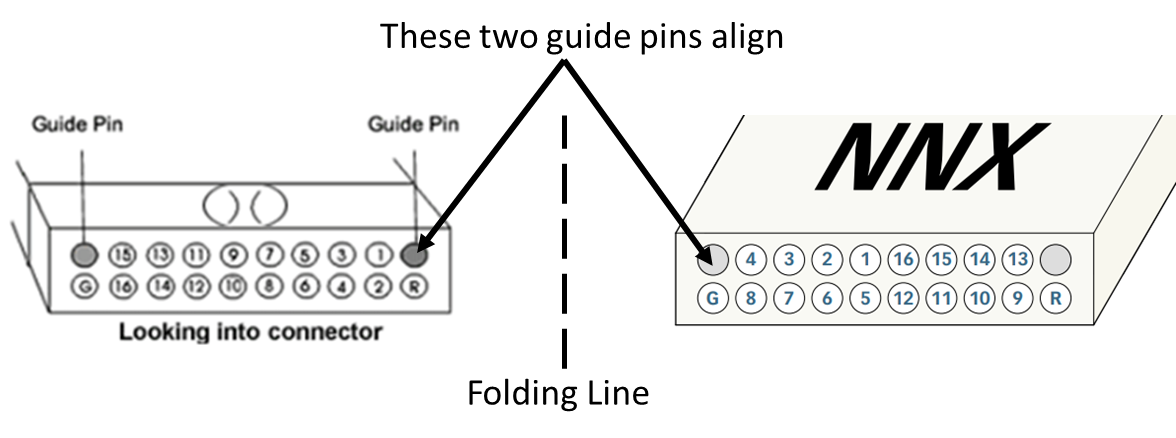
The Trace: We want electrode site 5 to be mapped as channel 1 in Synapse. Electrode site 5 goes to pin 8 on the TDT headstage. So channel 1 in the mapper gets a value of 8.
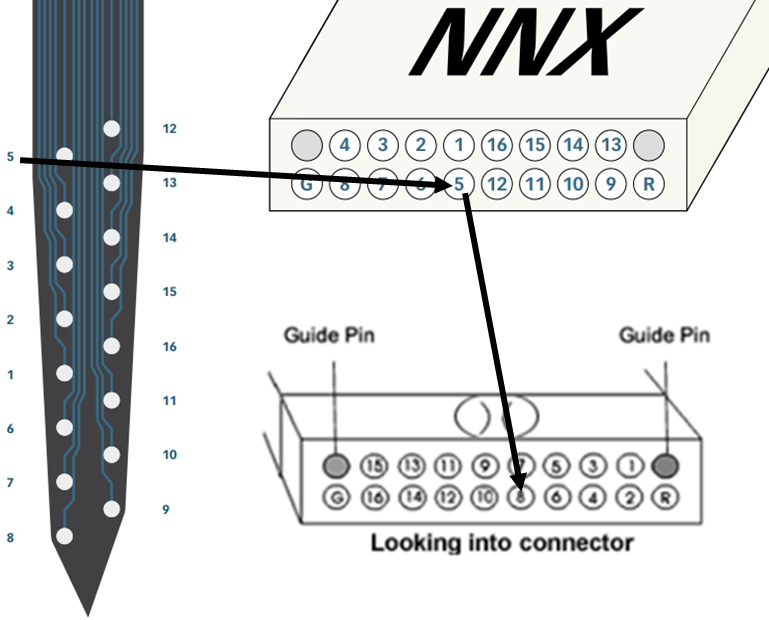
The Trace: We want electrode site 9 to be mapped as channel 16 in Synapse. Electrode site 9 goes to pin 16 on the TDT headstage. So channel 16 in the mapper gets a value of 16.
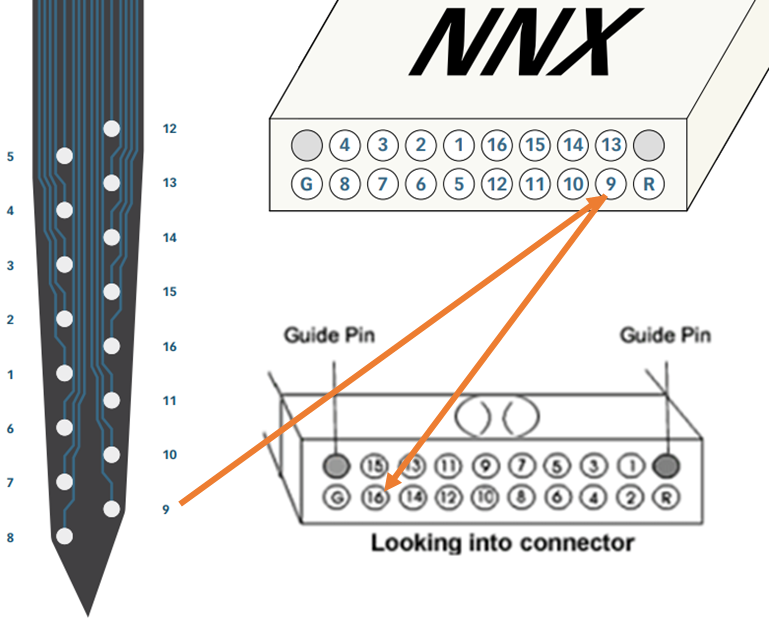
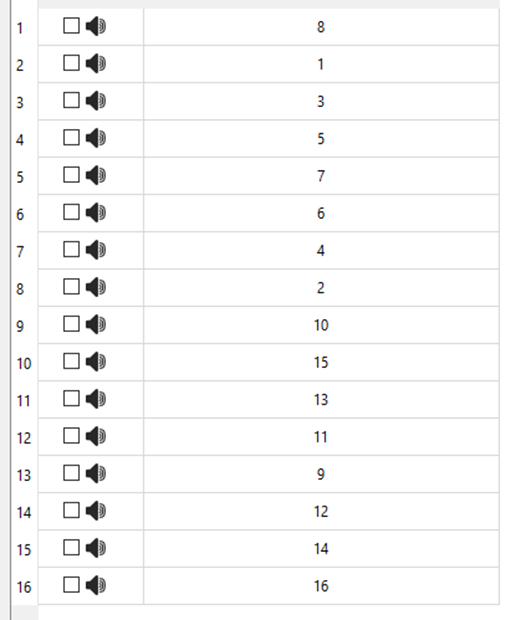
Using a ZD64 or Greater Digital Headstage with a TDT Adapter (No Electrode Site Re-Ordering)
TDT digital headstages (ZD64, ZD96, ZD128) have a different pinout than their analog counterparts. As such, they need to be remapped to correct for the pinout mismatch because TDT adapters use assumed analog headstage connections for their channel number pinouts.
There is a built-in map in the Mapper gizmo for the digital headstages that you can use for the adapters. Make sure to select TDT > Headstage > and whichever ZD channel number your headstage uses.
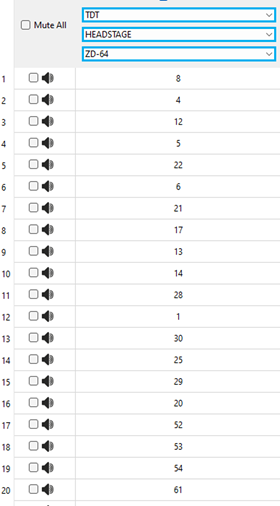
As an exercise, you can look at the ZD64 pinout and the ZC64 pinout to rationalize the map in synapse.
Using a ZD64 or Greater Digital Headstage with a TDT Adapter (with Electrode Site Re-ordering)
This is the hardest map you can make. In this example, we will use a ZD64 with a ZCA-NN64 adapter that connects to a NeuroNexus A4x16 probe
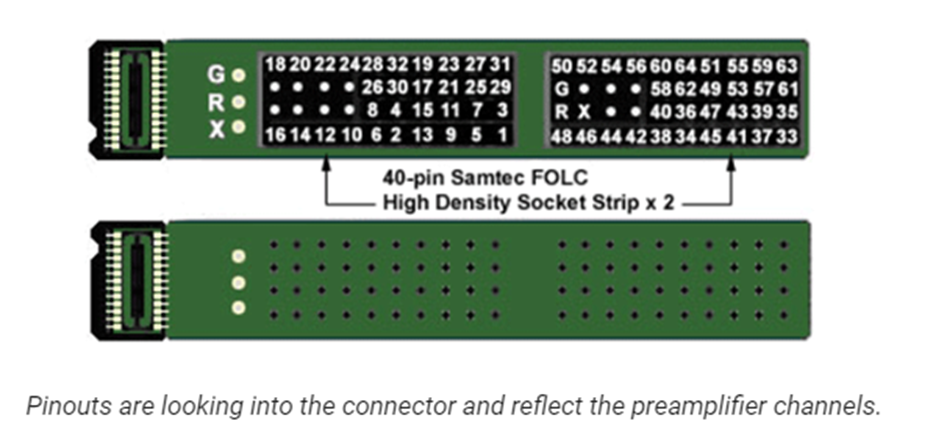
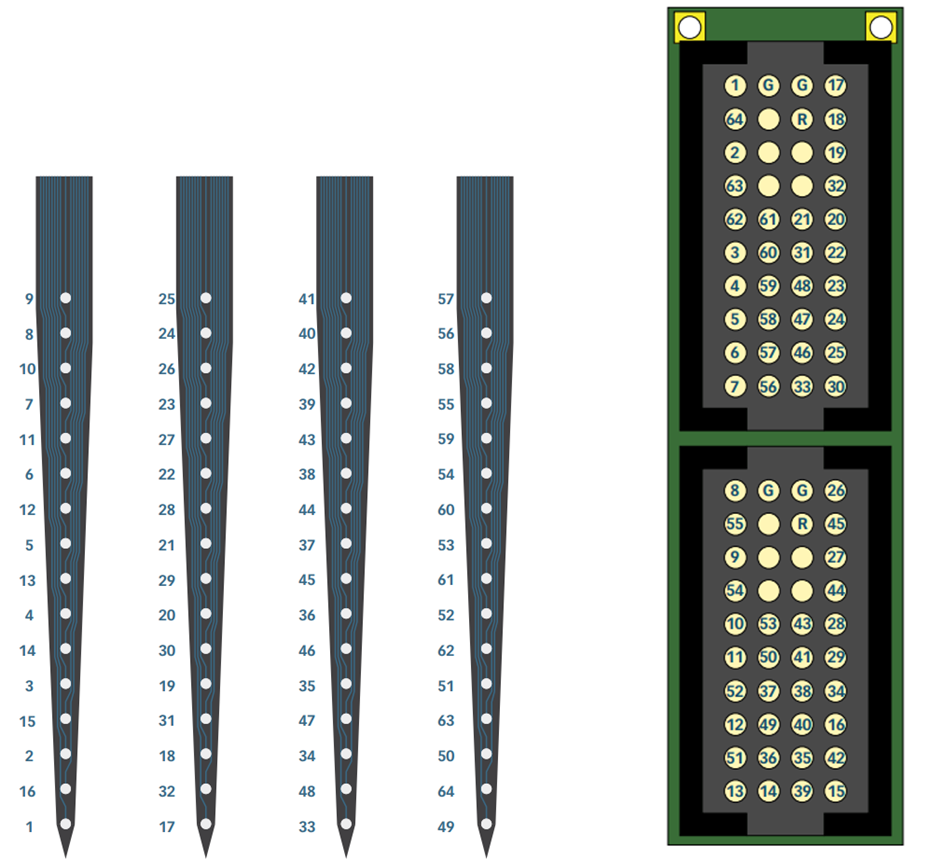
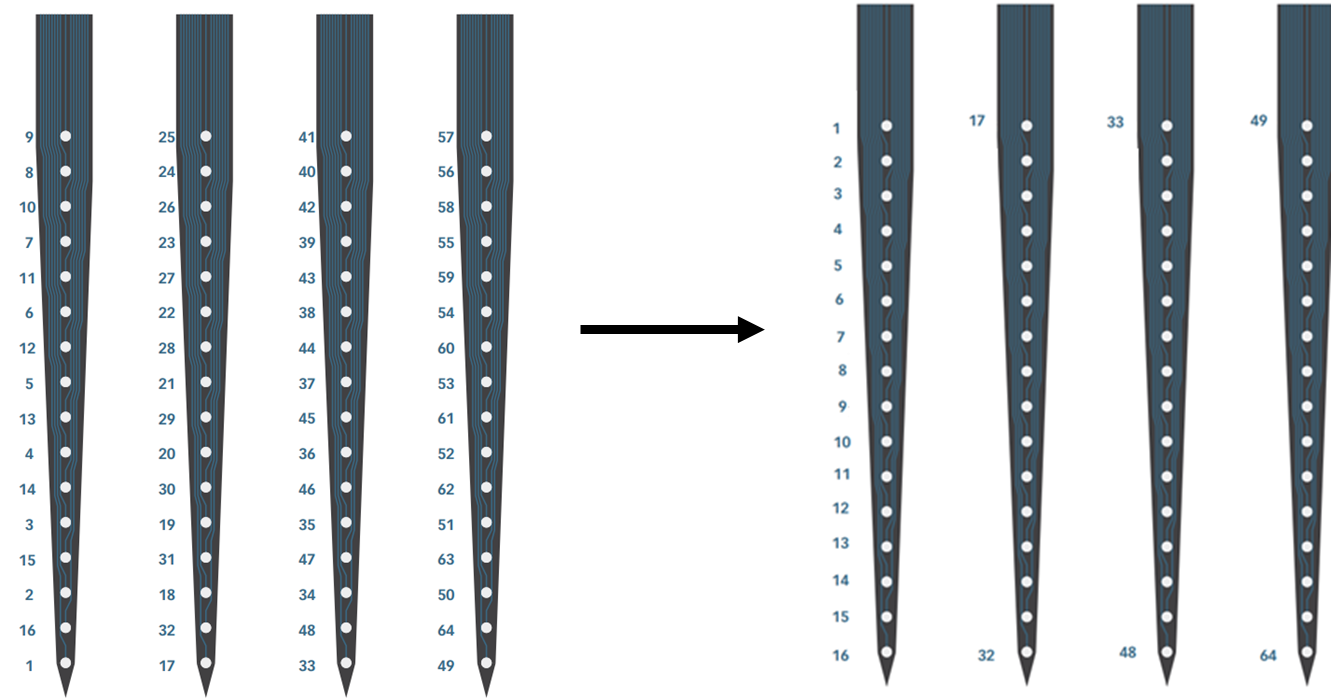
To visualize the connection, imagine the probe connector flipped 180 degrees into the page when connecting to the ZCA-NN64 TDT adapter. Channel '1' on the probe connector mates to channel 18 on the TDT adapter.
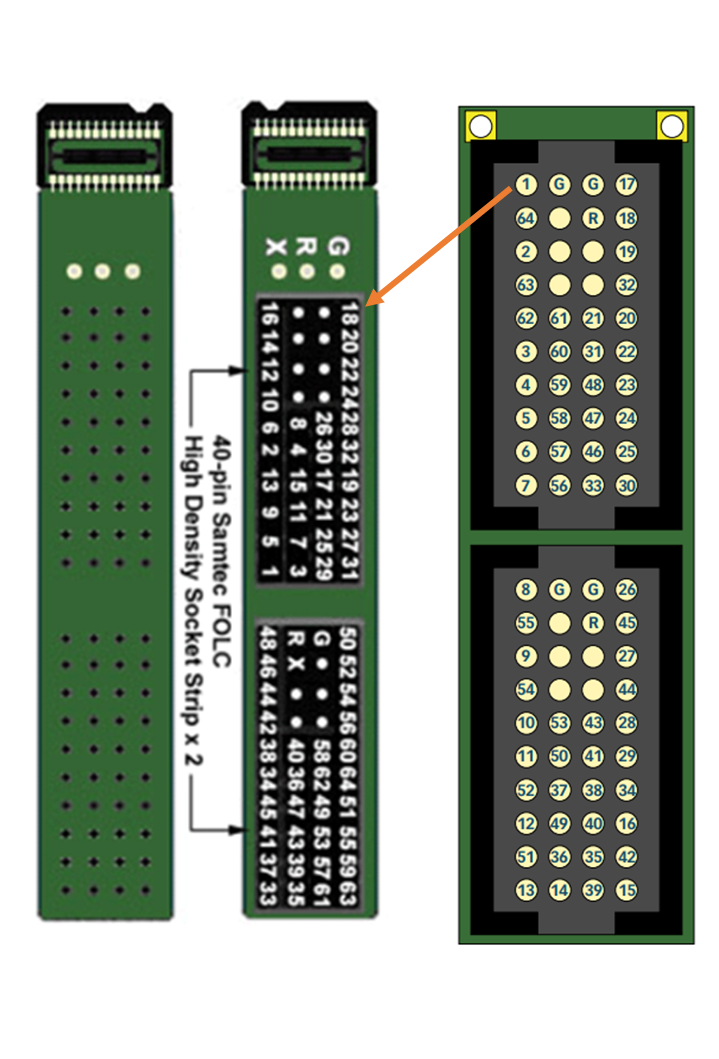
Remember that in this example we are also using the ZD64 headstage. This means that, when tracing our route, we must also account for the mismatch between the ZCA-NN64 and the ZD64. The image below traces the route through to the final map. Note the use of the ZD64 Mapper map at the second to last step to help the translation of analog to digital mapping.
The Trace: We want electrode site 9 to be mapped as channel 1 in Synapse. Electrode site 9 goes to pin 54 on the TDT adapter which goes to pin 42 on the ZD64 headstage. So channel 1 in the mapper gets a value of 42.
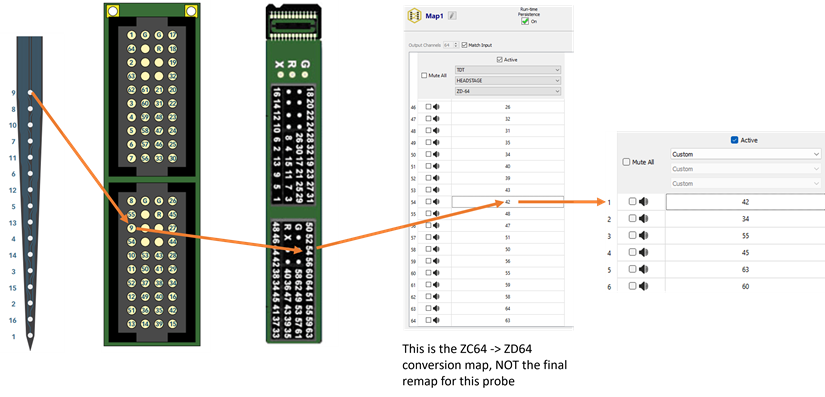
The Trace: We want electrode site 10 to be mapped as channel 3 in Synapse. Electrode site 10 goes to pin 60 on the TDT adapter which goes to pin 55 on the ZD64 headstage. So channel 3 in the mapper gets a value of 55.