Overview of Python Offline Analysis Tools
Read block files directly from disk or SEV files directly from RS4.
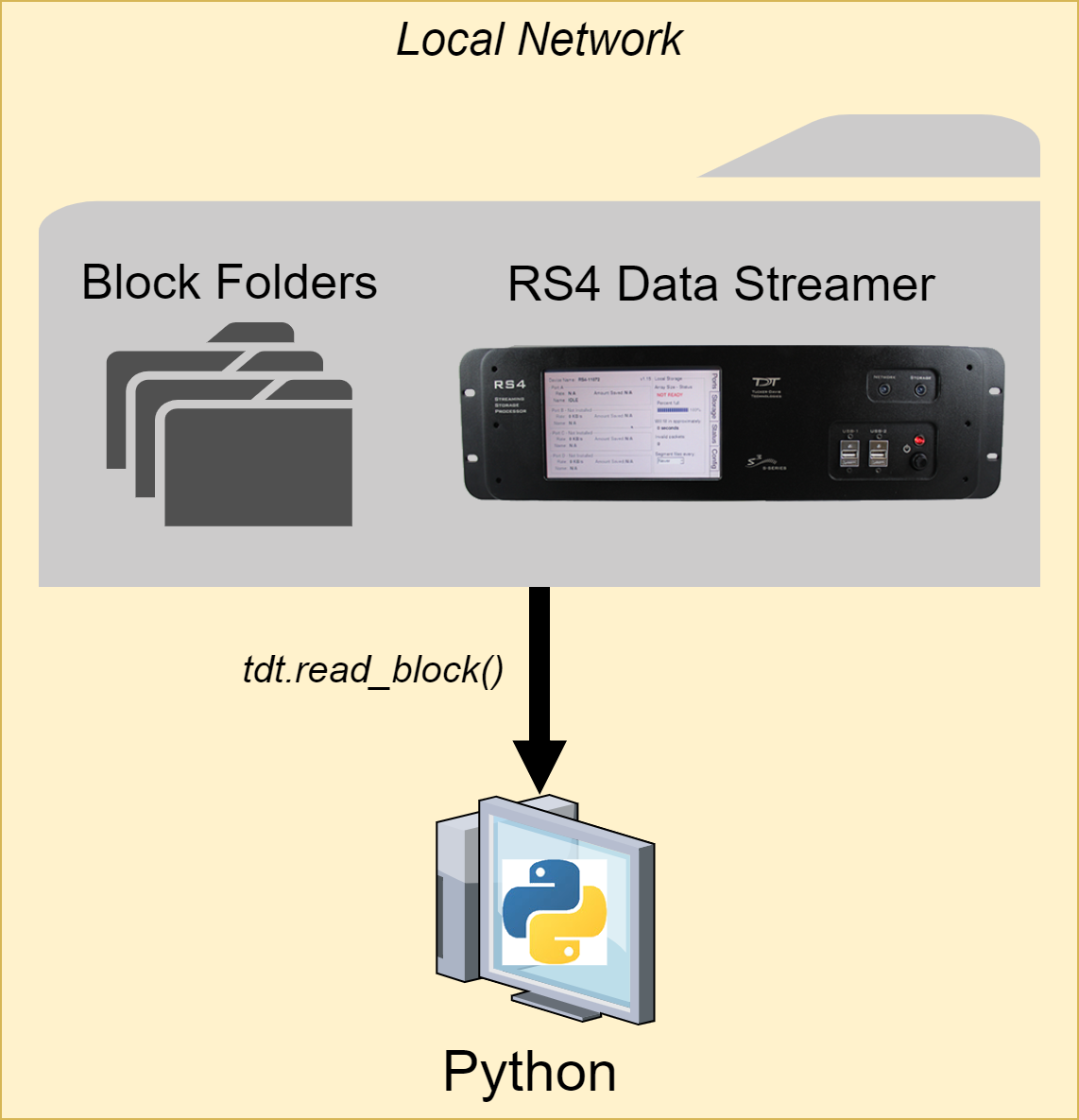
See TDT Data Storage for a description of the folder structure.
read_block
read_block is an all-in-one function for reading TDT data into Python. It needs only one input: the block path.
import tdt
data = tdt.read_block('C:\TDT\TDTExampleData\Algernon-180308-130351')
read_block will return a structure containing all recorded data from that block, organized by type. See TDT Data Types for a description of the data types.
The returned structure also contains an info field with block start/stop times, duration, and information about the Subject, User, and Experiment that it came from (if the block was created in Synapse).
read_block uses input parameters to refine the imported
data. To extract specific event types only, use the evtype parameter. For
example, to import epocs and snippets only, use this:
data = tdt.read_block('C:\TDT\TDTExampleData\Algernon-180308-130351',
evtype=['epocs','snips'])
Use the store parameter to extract a particular data store by name, in
this example a streaming event called 'Wav1'. Combine this with the
channel parameter to extract a single channel, or list of channels, in
this case channels 2 and 4:
data = tdt.read_block('C:\TDT\TDTExampleData\Algernon-180308-130351',
store='Wav1', channel=[2,4])
You can also filter by time, if you are only interested in portions of
the recording, or if the entire recording won't fit into available
memory (RAM) at one time. Use the t1 and t2 parameters to specify the
start and stop time, in seconds, to retrieve from the block. This
example reads only from time t1=10s to time t2=20s of the block into Python:
data = tdt.read_block('C:\TDT\TDTExampleData\Algernon-180308-130351',
t1=10, t2=20)
read_block offers many more useful options that are described in its
help documentation.
print(tdt.read_block.__doc__)
epoc_filter
epoc_filter applies advanced epoc filtering to extracted data. For
example, if you only want to look at data around a certain epoc event,
you will use epoc_filter to do this. See the
Raster/PSTH example for a complete demonstration.
To only look at data around the epoc event timestamps, use a t parameter
to set the filter time range. In this example, data from 20 ms before the
Levl epoc to 50 ms after the onset is kept.
data = tdt.epoc_filter(data, 'Levl', t=[-0.02, 0.07])
To only look at data when an epoc was a certain value or values, use a values
parameter. In this example, only data when the Freq epoc was equal to
9000 or 10000 is retained.
data = tdt.epoc_filter(data, 'Freq', values=[9000, 10000])
If you want to look for a particular behavioral response that occurs
sometime during the allowed time range, use the modifiers filter. In
this example, only data when the Freq epoc was 10000 AND the Resp
epoc had a value of 1 sometime during the Freq epoc is retained.
data = tdt.epoc_filter(data, 'Freq', values=[10000])
data = tdt.epoc_filter(data, 'Resp', modifiers=[1])
As you can see, for complex filtering the output from one call to
epoc_filter can become the input to the next call to epoc_filter. If your
data sets are large, or if you are iterating through many combinations
of epoc variables, it is preferred to extract only the epocs and do all
of the epoc filtering first to find the valid time ranges that match the
filter, and then use this as the ranges input to read_block to extract
all events (including snips, streams) on only those valid time ranges.
# read just the epoc events
data = tdt.read_block(block_path, evtype=['epocs'])
# use the epocs to find time ranges we want
data = tdt.epoc_filter(data, 'Freq', values=[9000, 10000])
data = tdt.epoc_filter(data, 'Levl', values=[70, 80, 90])
data = tdt.epoc_filter(data, 'Resp', modifiers=[1])
# read just the value time ranges from the whole data set
data = tdt.read_block(block_path, ranges=data.time_ranges)
read_sev
read_sev reads SEV files into a Python structure. SEV files are created
by the RS4 Data Streamer or by enabling the Discrete Files option when
streaming continuous signals in Synapse. SEV files consist of a single
channel of data per file, with a short header, so it is very fast to
read them. read_block will automatically call read_sev if it finds SEV
files in the block directory. Like read_block, read_sev needs only one input:
the block path.
data = tdt.read_sev('C:\TDT\Synapse\Tanks\Exp1-160921-120606\Sub1-1')
read_sev will return a structure containing the streams that it found.
Each stream field includes the data array and sampling rate.