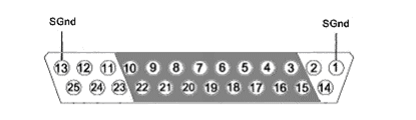PM2Relay Power Multiplexer

Overview
The PM2Relay (PM2R) is a 16 channel multiplexer for delivering powered and unpowered signals to a device. When coupled to a power amplifier such as the SA1, the PM2R can transfer several watts of power to standard four ohm and eight ohm speakers.
The PM2R is designed to be used as a "de-multiplexer", that is, one input switched to 16 possible outputs. However, it can also be used as a straight multiplexer (16 inputs to one output). This is accomplished by sending signals in to the 16 "signal out" channels. The selected channel will be output on the "signal in" channel. Users that are doing this should be very careful, as it is easy to exceed the maximum input values when sending in 16 input signals. The aggregate input of all signals should never exceed two amps, or 15 volts, because severe damage can be caused to the module.
Each RZ/RX/RP processor can control up to four PM2R devices and each PM2R can have one active channel. Therefore, a maximum of four signals can be played out simultaneously when using four PM2Rs.
To connect to a System 3 module, attach the 25-pin, blue ribbon cable from the processor device to the PM2R. Connect your powered signal source to the Signal In. Connect the signal out to the 'RP2' connection on the PP16 Patch Panel, or your own connectors. The channel outs on the PP16 from the left to right, correspond to the 16 channels (0-15) on the device.
Power
The PM2R Power Multiplexer is powered via the System 3 zBus (ZB1PS). No PC interface is required.
PM2R Features
The PM2R uses a bit pattern code to control the output of a powered signal to one of sixteen output channels. The powered signal can come from any power amplifier such as the RZ6 processor, SA1 Stereo Amplifier or the HB7 Headphone Buffer. The PM2R is designed to use a bit-code pattern from any RZ, RX, or RP real-time processor.
RP Control Input
The male DB25 connector on the left is the interface to the Digital port on the processor. A blue ribbon connector is used to directly connect the processor and the PM2R. The PM2R uses 8 bits of digital I/O. If you need access to the other digital I/O on your device, a custom cable may be required.
Signal In
The BNC connector is the powered signal input. The maximum power input is a two amp, 15 volt continuous signal or approximately 30 watts of continuous power.
Signal Out
The female DB25 connector on the right is the interface for the powered signal output. Users can also connect the PM2R output to the patch panel (PP16) connector labeled for the 'RP2' for easy BNC access to the powered signal.
Channel...
Sixteen LEDs indicate which channel is active. One channel can be active at a time. It is also possible to inactivate all channels.
Bitcode Pattern
The bitcode pattern from the RP2 consists of an 8-bit word that contains the following information; the device ID, the channel ID, and a set-bit. A final bit shuts off all channels. To control the PM2R, generate the bitcode pattern associated with the device and channel then send out the set-bit to change the channels. Be aware that the relays on the PM2R have a transition time of around one millisecond.
Note
Make sure to put a delay of one sample between setting the channel number and turning the channel on. Trying to do both at the same time will not work correctly. For example, send "00000111" to select channel 7, and then send "01000000" one sample later to turn the channel on.
Controlling Signal Presentation
The circuits described here use typical techniques for controlling the signal presentation when using a PM2R. These circuits have been designed as tutorials and will need to be modified to meet the needs of the individual researcher.
Controlling the PM2R with BitOuts
In this example several BitOuts are used to control the PM2R from within RPvdsEx. The bit pattern is generated by two DataTable components. DataTables are commonly used to send values from the PC to the RP devices. While working in RPvdsEx, the selection can be changed by clicking the green up and down arrows near the bottom edge of the components. The first DataTable (Channel Select) stores the values for the channel number. Channel numbers start at zero and go to fifteen. Each processor is capable of controlling up to four PM2R devices. The second DataTable (DeviceSelect) stores the values for the device ID. The values in the table are 0 (device 0), 16 (device 1), 32 (device 2), and 48 (device 3). The iScaleAdd is used to add the integer values from both tables and the ToBits component changes the resulting integer to the bitcode pattern. The first four bits are used to select the channel number and the last two bits are used to select the device ID.
A software trigger is used to change devices and initiate a tone burst of 100 milliseconds duration. The software trigger causes the Schmitt trigger to open a gate for 100 milliseconds. The Schmitt trigger is delayed by one millisecond relative to the channel select. This removes the transient associated with the relays.
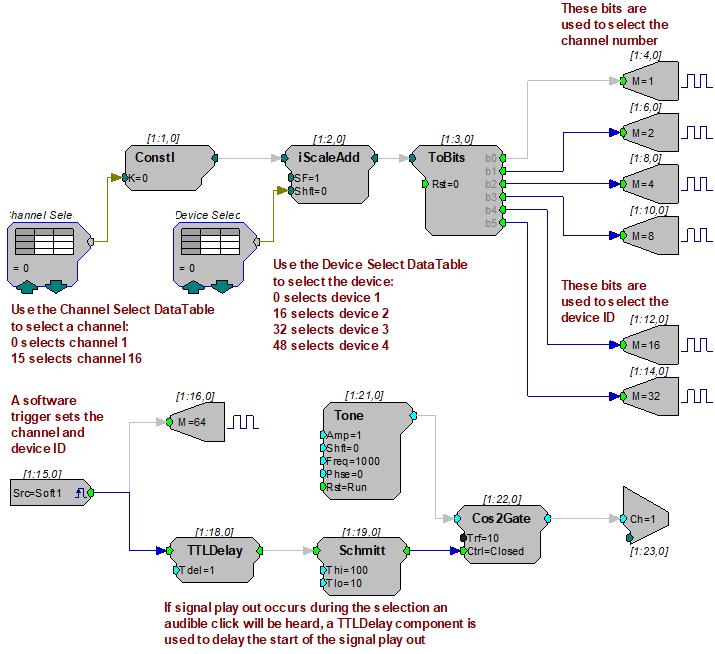
An example circuit for using the RZ6 to control the PM2R installs with TDT drivers to
C:\TDT\RPvdsEx\Examples\PM2rRZ6.rcx.
Controlling the PM2R with WordOut
In this example a WordOut is used to control the PM2R (via an RP2.1) from within RPvdsEx. This simplified format decreases cycle usage. An additional iScaleAdd is required because the BitOut and WordOut components function differently and should not be used in the same circuit. As before, a software trigger initiates the start of the stimulus presentation. The triggered signal adds 64 to the output to change the channel.
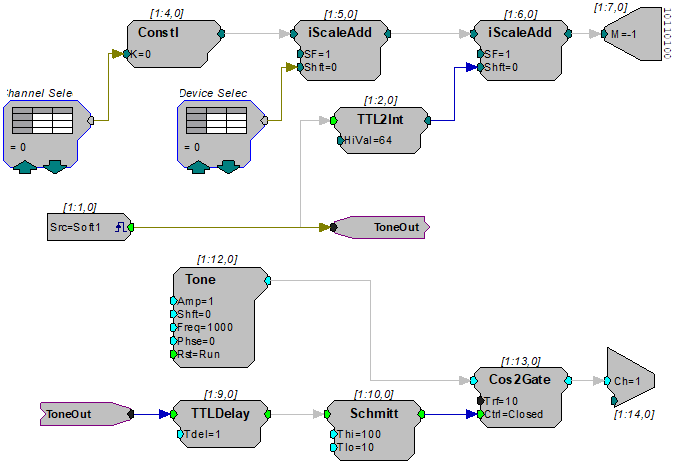
Controlling the PM2R from a run-time application
The examples described here could easily be modified to allow control from run- time applications. Parameter tags can be included and used in other applications such as BioSigRP, OpenEx, or Synapse.
PM2R Technical Specifications
RP Control Input - DB25 Pinout
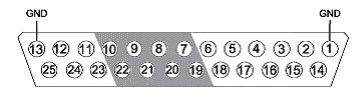
Signal Output - DB25 Pinout